How to make stamp size photos..
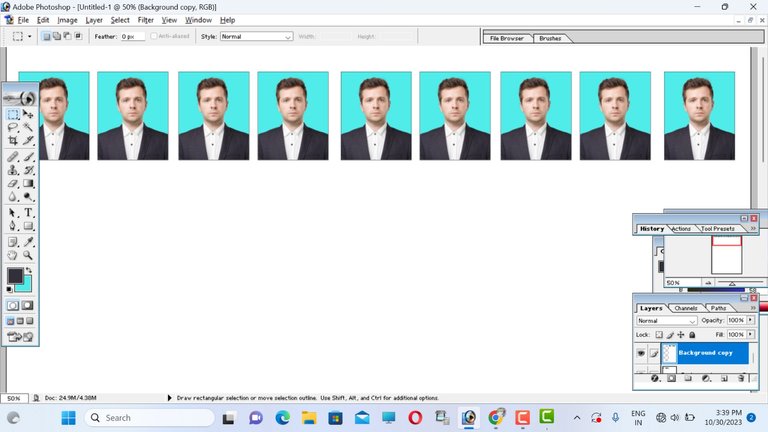
Stamp size photos some times needs for documents works. In this size photos looks pretty small and you know small stuff takes time. So in this post we gonna learn how we can make stamp size photo in Photoshop7.0 . I am pretty familiar is photoshop7.0 . I never even tried photoshop cc. I know that there are some more features in latest photoshop version but I am using Photoshop7.0 from couple of years and my most of needy works got done in this version. In future I am thinking too learn photoshopcc too.
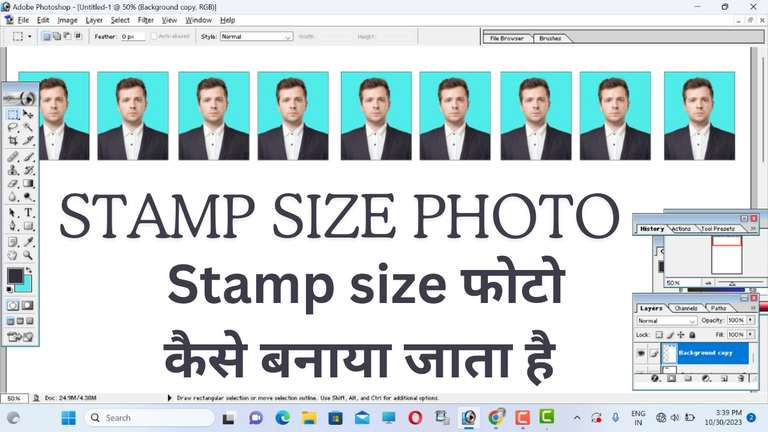
So let's talk how can we make stamp size photos. First move the destination photo to photoshop then change the background colour if you don't like the recent colour. The background make focus on photo and face looks clear. Using magic tool you can change the background easily.

Magic tool select matching colour then press backspace button. Now this is the important work. I mean cropping, make sure to crop in perfect size. The size is width 20 mm and the hieght is 25 mm. Set this size then Crop the image . Now you can move the photo to new page . Copy and paste how much you want to print. You can print 9 photos in a row.

For better understanding you can see the video and support me please.