Convert my regular PC setup to a "disabled" Power User setup
After a very long idle time (because of my disease), I need to optimize my setup to continue to code with less effort. I need to optimize everything to avoid some injuries, pain or dislocations with my arm or hands.
But how can i do that? I searched everything to optimize my desktop environment to be beautiful, powerful and with many keyboard shortcuts.(but I can use the mouse if I need it.)
It's a setup that I reproduce on my computers to have the same desktop environment everywhere. I write this post to show you how I did that!
Before start, don't forget: I'm a power user. This post is not a tutorial but if you want, I can write something more easier to have the same installation. Just ask in comments.
What is the best Linux distro for that?
I have three computers:
- A high-end desktop PC (AMD Ryzen 5 5600G / 32 GB RAM / GTX 1060 Ti / 500 GB SSD) on the ground floor
- A low-end lightweight netbook (12" / Intel N4020 / 4 GB ram / 64 GB SSD)
- An old stationary "laptop" (an old Rugged Dell XPS with Intel i5 and 8gb RAM) on the second floor
I need a Linux distro that can be lightweight and very "customizable" for a (web) developer and useable in the same way on my three computers.
I choose Mabox Linux. It's a Manjaro distro with Openbox window manager. Very lightweight (for my laptop), Archlinux-based (stable and fully compatible with my three setups), fully customizable to enable/disable features between my setups.
I don't need the compositor on my low-end laptop, but it's beautiful on my desktop. That's why I choose this powerful Linux distro.
Themes and colors
You know, I prefer to work in the evening and at night. I need a smooth dark theme. If possible, I need a theme that can be used on every software I use. And I found it: Welcome to Nord Theme!
Formally created by Artic Ice Studio, This color scheme is very smooth, beautiful and the community have create Nord themes for MANY software! (e.g.: Every IDE has a Nord Theme or can install one.)
System theme
And you know what? Nordic Theme is already bundled into MaboxLinux! The only thing to do is to go to Mabox Control Center -> choose the Look and Feel tab -> click on Theme Manager -> choose Nordic theme and click to Apply.
75 % of your desktop and apps now have the Nordic Theme! (It's oh-so-beautiful for me.)
Icons & background
To complete my customization, I want a icons set with Nord colors. I found a great set on GitHub. It's the Nordzy icon set by Alvatip. I choose the Default one but there are plenty of colors variations.
About backgrounds, on ArchLinux, there is a package called nordic-wallpapers in AUR which have many great Nord-ish wallppapers!

@doze made some great HIVE wallpapers too. I asked him to do one with Nord Theme and It's absolutely beautiful, check them on his post called 4 new Hive Wallpapers to you. Don't forget to go on his profile and please upvotes his work ;)
Start manager
MaboxLinux have LightDM display manager (to log in at startup). It's very lightweight, but it's also very customizable ! And I use a beautiful theme on it to have a better start up screen.
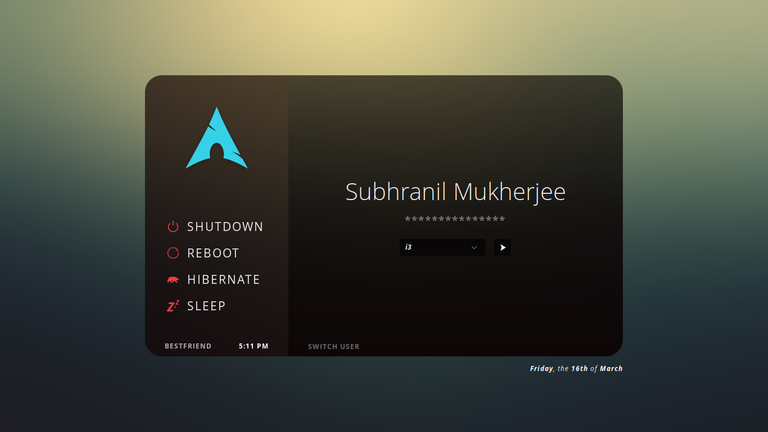
It's AWESOME for me! If you want the same, just install LightDM on your Linux distro and follow this installation guide.
Softwares
Alright! After the system installation, it's time to install each tool I need. Here's a list of mainly apps I use:
- Vim : My console code editor (with many plugins)
- Obsidian : My second brain and markdown editor to write posts
- Brave Browser : Browser with many good features
- Discord : My favorite Instant messaging app
- MailSpring : Beautiful & easy mail client
- Gammy : Remove the blue light from your screen (It's an open-source f.lux-like app.)
- Tidal HiFi : Good dev need to listen good music :)
- FreeCAD & Cura : 3D model and print some things
- LightBurn : Proprietary software to use my laser engraver
- Fritzing : To create some electronics schemas for Arduino or Raspberry Pi
- Gimp & Inkscape : Bitmap and vector graphics creation/edition
- Nextcloud : I use it for my personal cloud real-time sync
- Steam : It's not for work. I play too! (puzzle games and Rocket League)
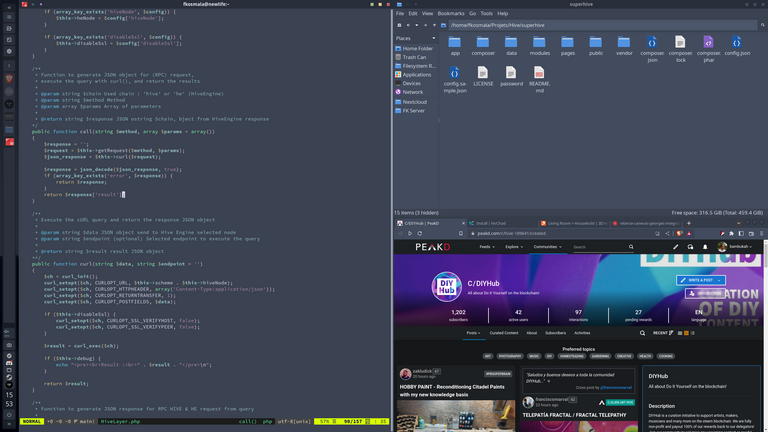
Many of these applications have a Nordic-style theme or are already integrated with the desktop theme.
About the use with my disease
Main usage
According to the symptoms, I have two uses:
- Keyboard + mouse, the normal use
- Keyboard Only, the "Ehlers-Danlos crisis" use (The name of my disease is Ehlers-Danlos Syndrome.)
Mabox Linux comes with MANY easy keyboard shortcuts. Without customization, I can use them (many with one hand) and do everything I want. I use my computer without moving my arms, just my hands. That's pretty powerful, useful for me and avoids some pain.
My CLI (Console Line Interface) code editor
When I can't use all my body, it's more powerful to write or code without use mouse. I use (Neo)Vim for that. Of course, I've added many plugins to have the same Nord color scheme but also auto-completion code, Git integration and other some features.
My terminal
Mabox Linux have Terminator terminal by default. It's a very cool term with some good features (Look into the theme tab!). But that's not all !
I've installed ZSH and Oh-My-ZSH! shell to add many accessibility features and also more powerful dev features (like GIT integration when I jump into any project folder).
My Terminal is also in the Nord theme to keep everything homogeneous & coherent without burns my eyes!
Conclusion
After many hours of tests and search, I've found the Ultimate desktop for me. But now, I can fully use it when my body decides to go wrong and get sick.
All of my computers run smoothly, without compromise. I've just disable compositor on my low-end laptop But it's nearly the same environment everywhere I am in my house.
If you have any questions or suggestions, just take the time to write a comment. As usual, if you like my work, don't forget to share and/or upvote this post.
Have a nice day!

Fantastic to see your computer setup there Florent, and how it allows you to work with minimal movement, and as to the Linux distro it is nice to see more Arch based distro's come along, I have not worked with them myself, only some shallow testing, but more with Debian and Ubuntu based distro's instead, I do like Arch and their way of doing things though, enjoy your setup and stay !ALIVE
@bambukah! You Are Alive so I just staked 0.1 $ALIVE to your account on behalf of @flaxz.alive. (11/30)
The tip has been paid for by the We Are Alive Tribe through the earnings on @alive.chat, feel free to swing by our daily chat any time you want.

Good to hear that you have found a way to set up your computers so that you can use them even if your symptoms flare up.
En espérant que cela t'aide à gagner au moins en confort.
!PGM
!PIZZA
ItharaGaian
Principauté du Bastion (@hive-143869 Community)
Curation Manuelle
BUY AND STAKE THE PGM TO SEND A LOT OF TOKENS!
The tokens that the command sends are: 0.1 PGM-0.1 LVL-0.1 THGAMING-0.05 DEC-15 SBT-1 STARBITS-[0.00000001 BTC (SWAP.BTC) only if you have 2500 PGM in stake or more ]
5000 PGM IN STAKE = 2x rewards!
Discord
Support the curation account @ pgm-curator with a delegation 10 HP - 50 HP - 100 HP - 500 HP - 1000 HP
Get potential votes from @ pgm-curator by paying in PGM, here is a guide
I'm a bot, if you want a hand ask @ zottone444
Man, that is one beautiful distro! Can I run it on a USB stick like Puppy?
Don't know, the USB installer is on a Live USB (you can test on USB) but I think you must install the distro on hard drive if you want to custom it and use it every day.
It's a very lightweight distro. I'm pretty sure it runs well on a old monocore CPU with 1 or 2 GB RAM.
In the past, I had a old low-end hardware computer only for Linux testing :)
My desktop is just a quadcore AMD Llano A6-3650 with 16GB DDR3 and a GTX 1650 Super.
I am looking for small distros to replace my Puppy with something more powerful. First thing I saw was MX Linux but I haven't tried it yet.
And this one you showed here will also be considered.
View more
https://twitter.com/1314427860304769026/status/1587502081274945541
The rewards earned on this comment will go directly to the people( @bambukah ) sharing the post on Twitter as long as they are registered with @poshtoken. Sign up at https://hiveposh.com.
Congratulations @bambukah! You have completed the following achievement on the Hive blockchain and have been rewarded with new badge(s):
Your next target is to reach 800 replies.
You can view your badges on your board and compare yourself to others in the Ranking
If you no longer want to receive notifications, reply to this comment with the word
STOPCheck out the last post from @hivebuzz:
Yay! 🤗
Your content has been boosted with Ecency Points, by @bambukah.
Use Ecency daily to boost your growth on platform!
Support Ecency
Vote for new Proposal
Delegate HP and earn more
I gifted $PIZZA slices here:
@itharagaian(1/5) tipped @bambukah (x1)
Join us in Discord!