How to Download Computer Software
Assalamualaikum friends! Today, I'll walk you through the easy process of downloading software for your computer. Don't worry, it's simple, and I've got some pictures to help you along the way.
Start by opening Google and searching for "Filehippo." Click on the first website that pops up. It's like a treasure trove of different software.
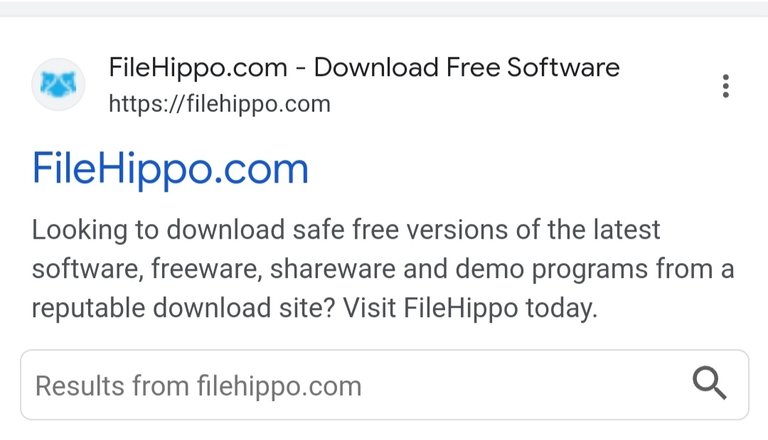
Once you're on the Filehippo website, you'll see various options. Find the category of the software you need. If you're not sure, you can use the search bar.
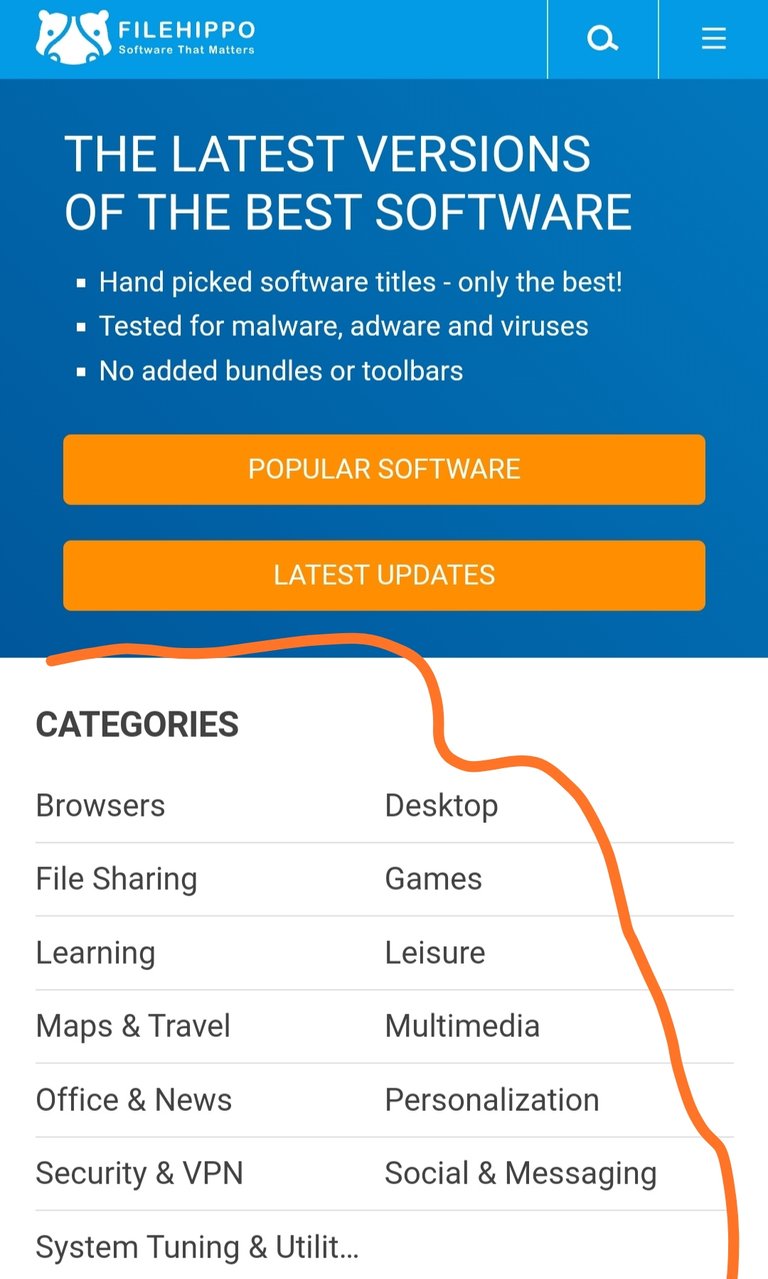
After selecting your software, click on it, and you'll find a download option. Click on it to start the download. Easy, right?
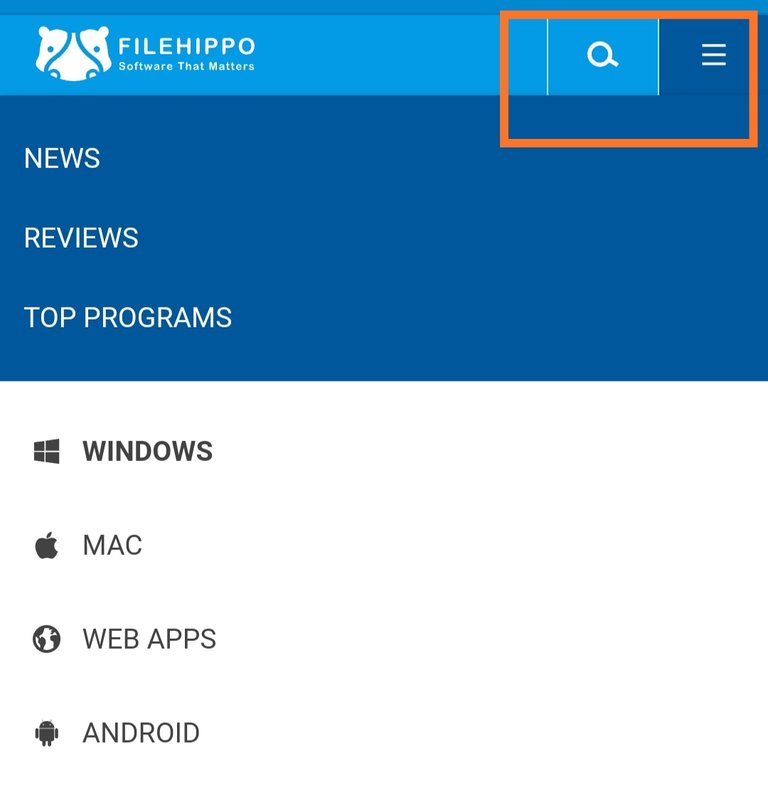
Once the download is complete, you might be wondering how to install the software. No worries! There's a video tutorial on the Filehippo website to guide you through the installation process.
And there you have it! A simple guide to downloading and installing computer software. I hope this helps you navigate the world of software downloads without any hassle.
If you found this helpful, consider following me for more useful tips. See you in the next blog!
