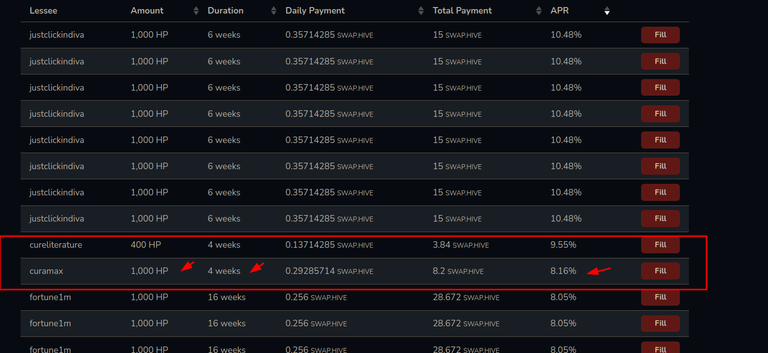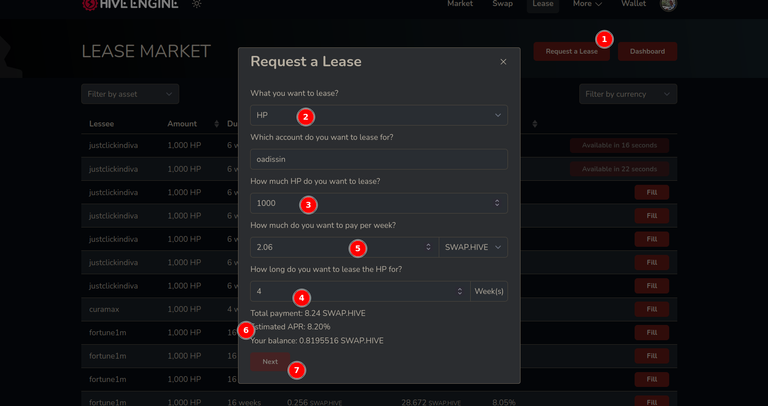Lease Request Tutorial: Successful Reception of Hive Power Delegations
Greeting,
How are you doing, my friends?
It is a beautiful day and Hive Blogging has never been so amazing on the Blockchain backed social media.
--
Did you know that you can rent Hive power for a small amount of Hive to boost your curation value?
If yes, you have a great tool in your hand to support your best article on Hive.
In the case you have no idea of what I am talking about, don't feel lost because you are at the right spot.
I am going to detail the steps I have followed to get around 8k hive power temporary delegated to my account on Hive.
You should understand that this process is not guarantee 100% to function right after it is completed. The delegators have the right to keep their Hive power and leave your request unfilled for days. In this situation, the Swap.hive submitted to create the order is returned to the owner.
It is safe and completely easy to get a request of HP on Hive-engine.
Here is what you need to prepare,
Hive keychain and your credential entered
Log in your account in https://hive-engine.com/lease
The amount of Hive Power you desire to obtain
Swap.hive on your account: it can convert your liquid hive to Swap.HIve on uswap.app or any other's converter front you are used to getting your tokens.
It is time to fill in some request to be eligible to receive Hive Power.
I will share an example of my process, so you can get a valid example to consider during your own request creation.
I am looking to get 4000 Hive power for a period of 4 weeks.
How much will it cost in total? and How high should the percentage APR be to rapidly receive a delegation?
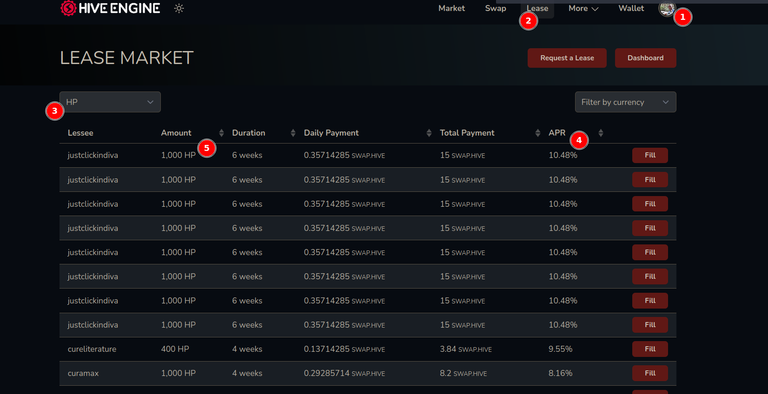
When you follow the number on the picture above, you can see the important step I described above to reach the page where valuable information can be gathered to succeed in the creation of my HP request.
Phase I
After choosing HP in the filter, it is important to change the order of APR in the larger to lower percentage.
It is now the right moment to read the amount of HP close to 1k and match the best line similar to 4 weeks.
I found the two options for a period of 4 weeks and the best one is the request created on 1k HP with an APR around 8.16%.
It is not a mistake to conduct our search on 1k instead of 4k HP. I can always create multiple requests to reach the amount I have decided since the beginning of the process.
As you can see 1000 Hp seems to be more popular than 4k HP in one transaction considering the best APR on the request list.
One of my questions has an answer that is vital for the success of this operation. My request of 1k HP should have an APR around 8.2%.
Phase II
I mentioned previously that your request of Hive power could be different from the 4k I have chosen for this tutorial. You just have to follow the step in phase I to find the proper APR for the request to be filled in short period before the deadline and automatic request terminated with Swap Hive refund to your account.
As you can see in the photo above regarding the tutorial, I have clicked on Request lease and set the value in the box that appeared with the value I have got from the phase I.
In order to set the APR to 8.2%, I have defined the 1k HP and set the four weeks. It is the section where I put the amount per week to pay in SWAP HIVE that is critical. I put in manually different decimal number until I found the exact APR targeted in this example.
I took note of this details on a piece of paper because I will have to repeat the same process three more time to reach the 4k request divided in four individual Lease of one thousand Hive power.
The final step is to make sure that I have enough Swap.Hive to complete the task, then I press the next button.
Finale phase
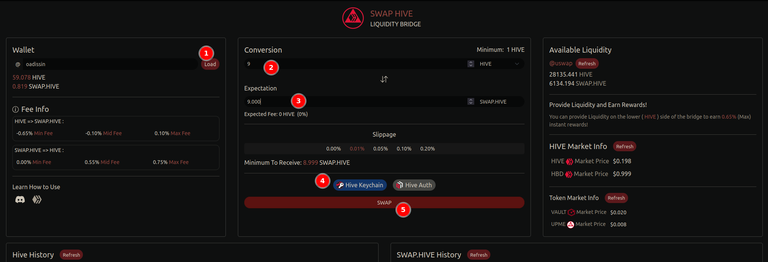
I have to put at least 33 Swap.Hive to be sure that I can pay for the 8.24 swap.Hive for the request on 1k HP multiplied four time to receive in total 4k HP.
If you follow the steps on the picture above, Uswap will instantaneously convert your Hive liquid to Swap Hive on your account.
The next button on the request lease will stay gray like on the picture above if you don't have enough Swap.Hive to cover your transactions fee.
After the successful position of your request, you have to wait for a delegator to fill your request lease.
If not after a period, you will get refunded the swap hive corresponding to the transaction that does not find a match with a delegator.
I hope that this tutorial helped you finalize your Lease request on Hive-engine.
Share in the comment section your questions, suggestions or successful story as you get more HP on your account.

You can find more article on my profile Main Page
Thank you so much for your attention reading these articles.
Regards