Support Topcomment with a delegation and earn 80% curation rewards

What is Topcomment?
Comments are valuable! The Topcomment curation service upvotes quality comments on Hive to improve engagement. The upvotes all are done manually to prevent abuse.
Blogs are actively checked for quality comments on a daily basis, but you can also nominate a comment of someone else yourself by mentioning @topcomment in a reply on a quality comment.
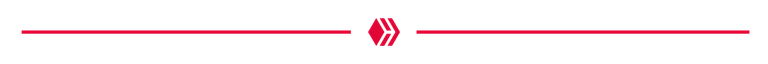
Support Topcomment with a delegation
By delegating some of your HP to topcomment you can support this initiative. All the HP is being used to upvote quality comments to reward and stimulate engagement on Hive.
Topcomment gives 80% of the curation rewards back to the delegators on a daily basis. You'll receive this in liquid Hive.
There are a couple of different methods to delegate HP to topcomment. You can find the instruction for your desired front-end or way to delegate below.
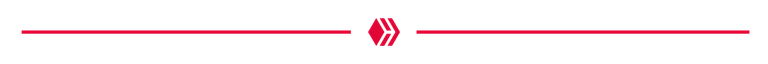
Delegate via CrazyGM's Hive Power Delegation Tool
1: Go to https://thecrazygm.com/hivetools/account/delegate/topcomment/100
2: Fill in your Hive username
3: You can change the amount to delegate if you like
4: Click on the "Submit Delegation" button
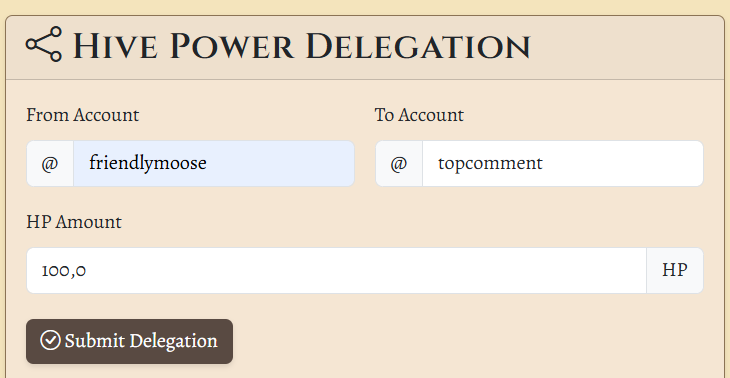
4: Confirm the delegation with Hive Keychain
5: Consider giving these guys some tips for the free tools they make!
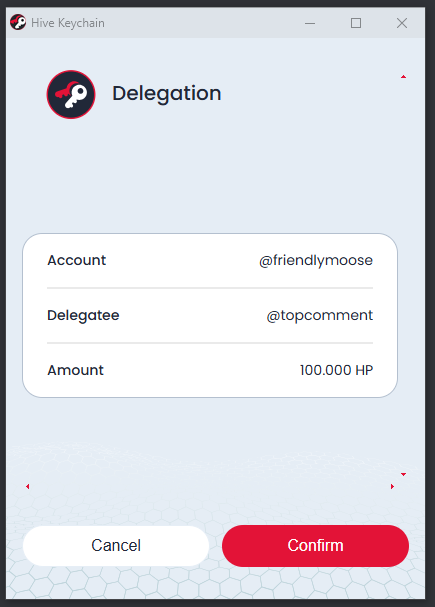
Delegate via Hivesigner links
I have made some preconfigured hivesigner links you can follow that bring you to a delegation page. Just click one of the links below and approve the delegation with Hivesigner.
| 10 HP | 25 HP | 50 HP | 100 HP | 250 HP | 500 HP | 1000 HP |
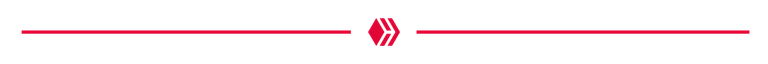
Delegating via PeakD
1: Open your wallet
2: Open the pulldown menu next to your staked Hive and select "Delegate HP"
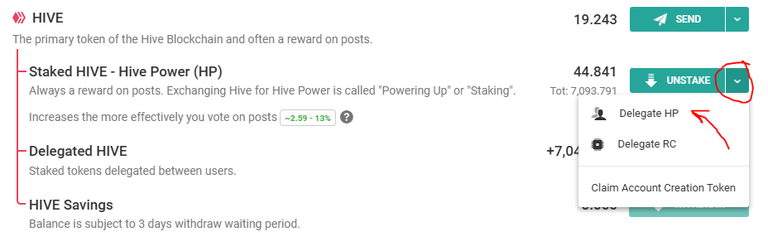
3: Enter topcomment as the delegatee (check if you see the thumb avatar)
4: Enter the amount you want to delegate
5: Press continue
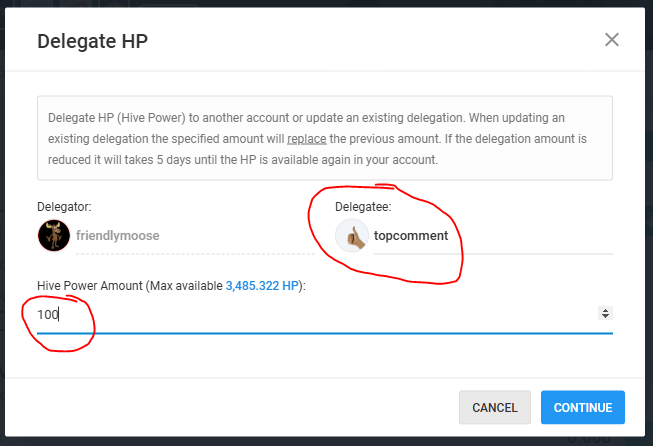
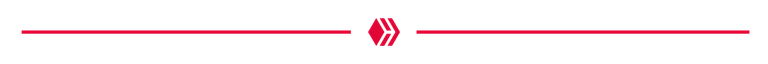
Delegating via Hive.Blog
1: Open your wallet
2: Open the pulldown menu next to your staked Hive and select "Delegate HP"
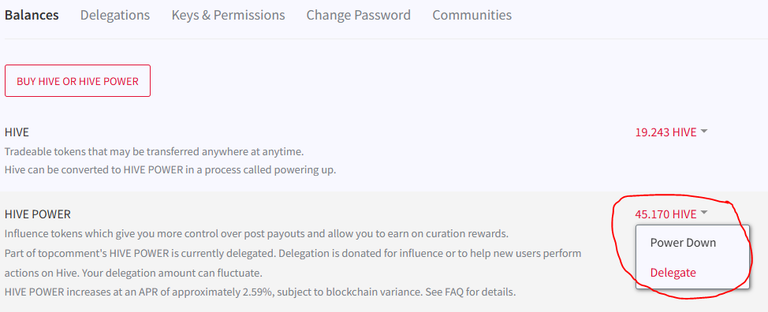
3: Enter topcomment in the To field
4: Enter the amount you want to delegate
5: Press next and OK in the following popup
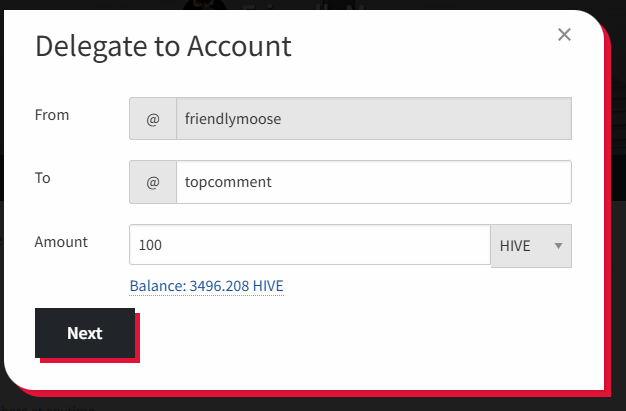
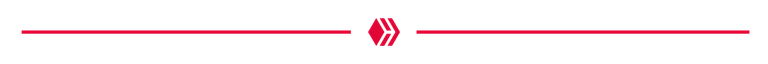
Delegating via Ecency
1: Open your wallet
2: Open the pulldown menu next to your Hive Power and select Delegate
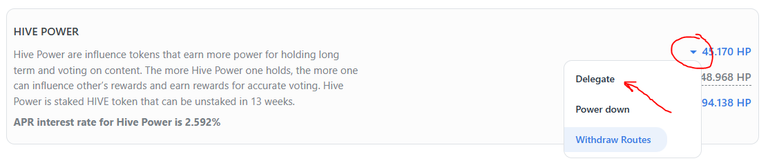
3: Enter topcomment in the To field
4: Enter the amount you want to delegate
5: Press next and confirm the following popup.
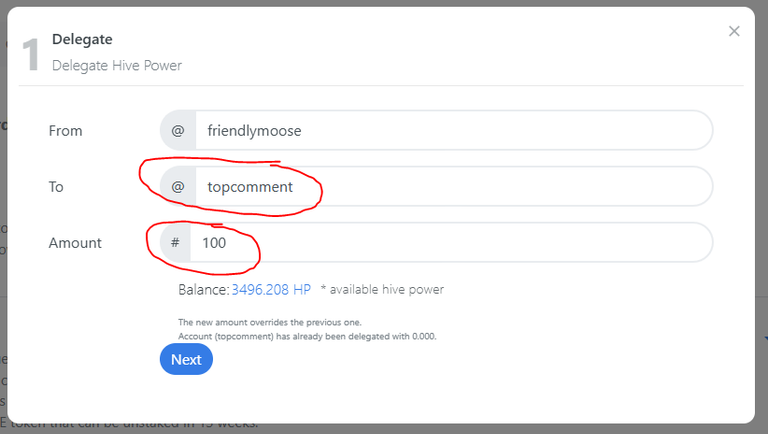
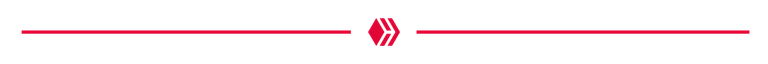
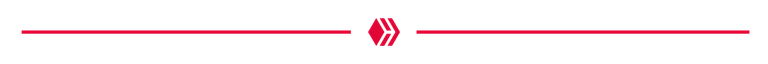
Comments or questions?
If you have any comments or questions; feel free to comment on this post or contact me on Discord.
You can find me in the Topcomment Discord Channel

Kind regards,
@friendlymoose

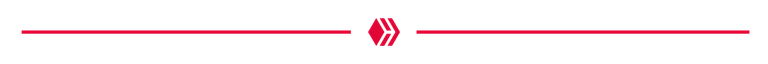

Here's +500HP 👍
Wow! Thanks a lot!
♥️
You guys are doing God's work... ;)
That's a bit too much credits you're giving us there 😃
But your generous delegation is really appreciated ❤️
Good job. I just HPed some. I'll delegate more.
Thank you for supporting us!
'It does not matter how slowly you go as long as you do not stop' - Confucius | Keep going 🐢
You only look human. Unlock your super powers. Aquarius Academy 🐬