Learning How To Read The Hive Blockchain

We get a lot of questions in support related to people not knowing how to find out what happened to a card they put on the market and related issues.
I think it's really important that everyone tries to learn how to read the Hive blockchain data as that is where the actual transactions can be seen.
It can seem quite intimidating at first but there are a few transaction types that are quite simple to understand once you know what they mean.
Viewing Your Own Transactions
Whilst it doesn't always work we recommend using Hive-Engine.rocks as it stores some additional data that you cannot get with other tools.
You can access it via the "Hive Engine Explorer" link in the Rising Star menu.

Listing a Card For Sale
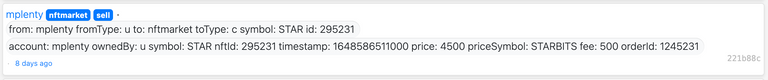
The above example shows a Rising Star NFT being placed for sale on the market. The "STAR id" is the NFT number.
This means you have placed a card on the market for sale NOT that it has sold.
Cancelling a Card You Have Listed For Sale
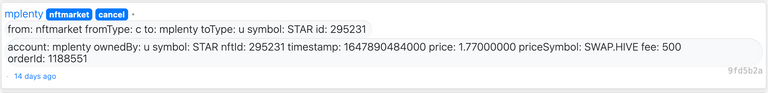
Hopefully self explanatory!
Buying a Card
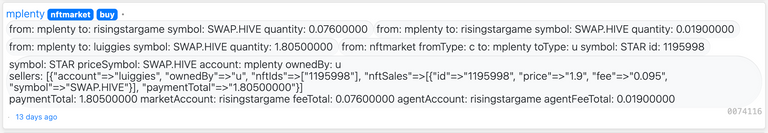
When you buy a card you will see an "nftmarket buy" transaction.
The first line is the 5% market fee going to us.
The second line are the proceeds of the sale going to the seller and you receiving the card.
The third line just shows some additional information.
Selling STARBITS
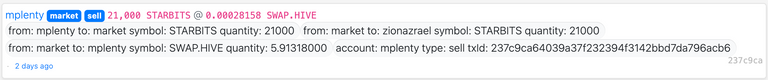
A "market sell" transaction appears when you sell some tokens.
The first line shows your sell order going to the market and then someone (in this case zionazrael) buying them from you.
The second line shows the proceeds you have received from the sale.
In the above example the player has sold the tokens immediately at market price hence they have received the proceeds in the same transaction.
If you put tokens up for sale as a "limit order" (meaning you don't want to sell at the market price but want to wait for someone to buy them at a lower price) then you would just see the first part of the transaction like this:
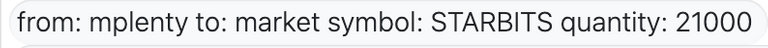
Learn To Love The Data!
I hope this makes things a little clearer and whilst we can't promise that you will become "the one" and be able to interpret the matrix it should help you find out what is happening when you use Hive Engine and associated apps.

Rising Star - The Play2Earn NFT virtual music career game built on Hive.

Hi @risingstargame,
Thank you for participating in the #teamuk curated tag. We have upvoted your quality content.
For more information visit our discord https://discord.gg/8CVx2Am
In addition to these tools, there are a few other projects and systems on Hive that can help you "read" the data.
https://nftm.art/buy/star is one. It uses the same login information as your RSG account. If you navigate to 'My Sells' at the top, you'll get a visual representation of what you've listed (but not sold). From this interface, you can also cancel and bulk cancel your sales.
NFTMart also lets you list sales individual and in bulk. ⚠️ Be very careful in setting the right price and currency when selling anything! The selling feature inside of RSG has some additional guardrails to protect you from accidentally putting 27 STARBITS vs 27 SWAP.HIVE... other systems may not. We see this mistake happen all too often. ⚠️
https://rsgfam.com/ is another awesome tool. If you're logged in (same credentials again), there's a menu option under your name for 'Sold Cards' as well as 'Purchased Cards.' This is pretty helpful as it cuts through all the code and data stuff and just tells you the key info.
These third party sites query the Hive Engine blockchain data to present this info. They're not 100% perfect, so the most reliable approach is still to look at the raw chain data as suggested in this post. Even Hive-Engine.rocks is a third-party tool, so the purest way to access the data would be to query it yourself... but now I'm getting out my depth—I'm not ready to tackle that aspect of Matrix yet 😉
Good luck out there!
!PIZZA
Great informational post! I love it! I wanna join the curation trail, is this your upvoting account to follow?
!PIZZA
!LUV
!LOLZ
@forsakensushi(1/10) gave you LUV. H-E tools | connect | community | <><
H-E tools | connect | community | <><
HiveBuzz.me NFT for Peace
lolztoken.com
There, their, they're.
Credit: reddit
@risingstargame, I sent you an $LOLZ on behalf of @forsakensushi
Use the !LOL or !LOLZ command to share a joke and an $LOLZ. (1/2)
Thanks for this article, very useful.
This one is not a bad one too guys... old but still working =)
https://okean123.github.io/
Thanks for this. Always good to understand where your money goes.
Thanks for the information.. it will help us players .
$pizza alright
PIZZA Holders sent $PIZZA tips in this post's comments:
@forsakensushi(1/10) tipped @risingstargame (x1)
jfuji tipped risingstargame (x1)
d-zero tipped risingstargame (x1)
flauwy tipped risingstargame (x1)
trentonlundy1 tipped risingstargame (x1)
curation-cartel tipped risingstargame (x1)
Join us in Discord!
Very useful info for new players. Blockchain can be tough.
You have received a 1UP from @flauwy!
@oneup-curator, @leo-curator, @bee-curatorAnd they will bring !PIZZA 🍕
Learn more about our delegation service to earn daily rewards. Join the family on Discord.
Learn To Love The Data! :)
very usefull, thanks! but is there an easy way to get the actual card from nftID?
Thanks! Very helpful info. :)
Just to clarify this is not Hive blockchain data this is Hive-Engine Data.
Good point!
!LUV
View more
Voted this up for the great amount of views it accumulated. Good job POSH'ing! :)
Thank you!
!PIZZA
Thanks for this article😃
I had figured most of it because it's mostly human readable. Not sure if it's a Hive Dapp thing or all blockchains are like this. But I do like the way it's designed. There's more transparency on what's going on in backend :)
!PIZZA
This is an increadibly important article for new users! 😄👍
gracias :)
!PGM
!hivebits
100 PGM token to send 0.1 PGM three times per day
500 to send and receive 0.1 PGM five times per day
1000 to send and receive 0.1 PGM ten times per day
Discord
Support the curation account @ pgm-curator with a delegation 10 HP - 50 HP - 100 HP - 500 HP - 1000 HP
Get votes from @ pgm-curator by paying in PGM, here is a guide
Create a HIVE account with PGM from our discord server, here is a guide
I'm a bot, if you want a hand ask @ zottone444
Very informative!