Another Game in Photoshop
Hello everyone👋🙌📸
I recently posted a post called Just Tina or something like that, I don't remember exactly, and I was too lazy to go back and look. Anyway, I did a photo shoot with Tina back then and you liked her as a model. Tina asked for the photos and she got them, and I got permission to post them here.
And yesterday I got the desire and idea to play around with those photos a bit in Photoshop.
So, let's go see this Game


The first photos, as well as the cover photo, were processed in Photoshop by combining two photos and additional processing in a way that I thought was the best. And they are a bit dark
Here I applied a Dust Overlay to the base portrait and did some finishing touches.


Joining two identical photos, stretched and Photoshop Brushes inserted into the space, a game without limits
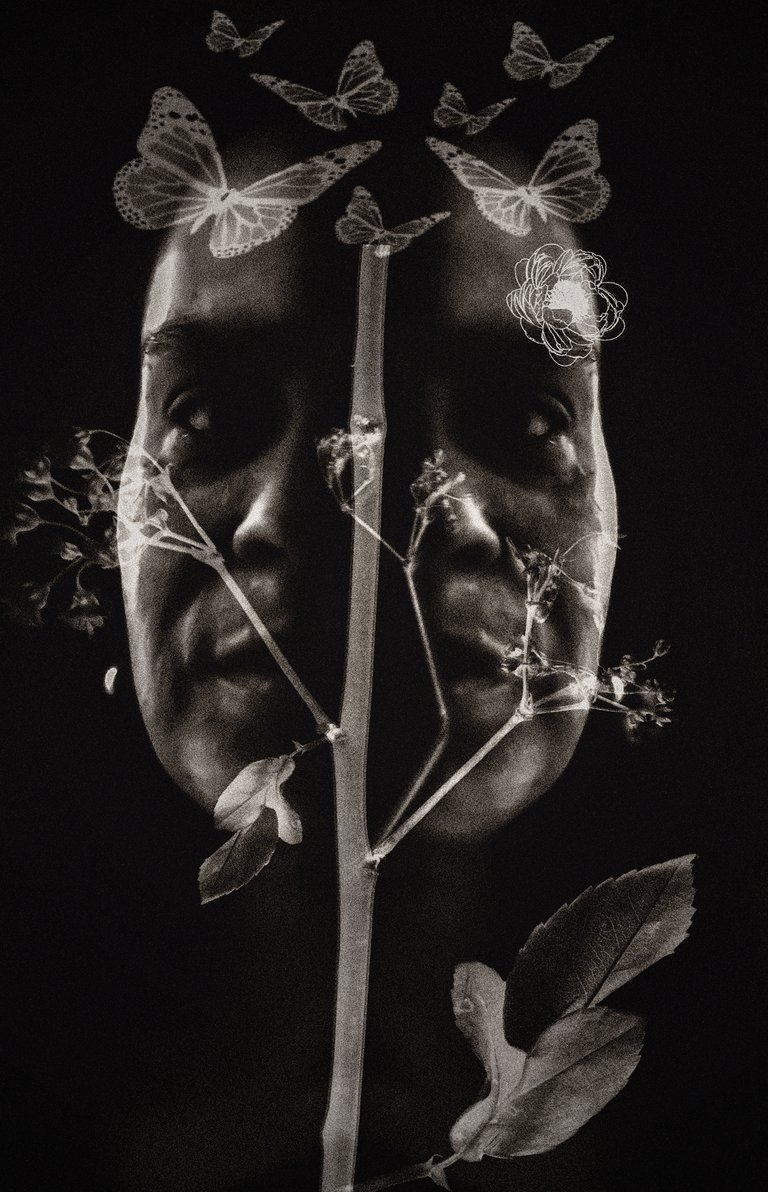

Two different photos merged and processed in Photoshop


And then I came across photos for which we used my big, old mirror with a wooden frame. Here I will now put collages with two photos that were used in the processing and the results of the processing and the game












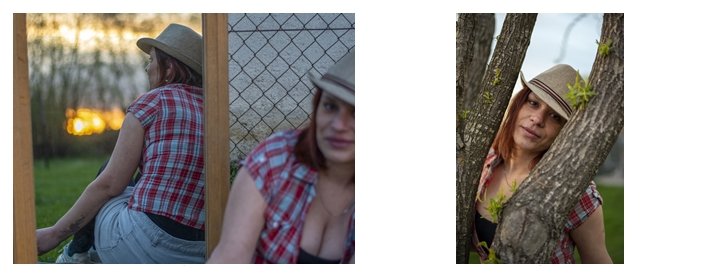



And, that's all, the game is over for today, see you tomorrow, dear friends

👋👋 @goga22

🎉🎉🥳 Congratulations 🥳🎊🎊
Your post has just been curated and upvoted by Ecency
keep up the good work
i never use things like photoshop on my own photos , i only use lightroom.
although in the past i've made a lot of banners in photoshop for my work back in the days , i've never had the need to play with my photos in photoshop , maybe one day .
Join us on the Ecency Discord
!BBH
Thank you so much dear @stresskiller, just love game like this ❤️
!discovery 30
This post was shared and voted inside the discord by the curators team of discovery-it
Join our Community and follow our Curation Trail
Discovery-it is also a Witness, vote for us here
Delegate to us for passive income. Check our 80% fee-back Program