Beginners Guide to DLUX.
#DLUX is a HIVE side chain created by @markegiles and @disregardfiat.
Dlux has a front end similar to Peakd https://www.dlux.io/ you can blog and vote with your stake. DLUX has a "proof of brain" "DPOS system" Like peakd. You can stake dlux tokens and vote with them. So in a sense it's very similar to Peakd [1st layer].
The have a dex for their token https://www.dlux.io/dex/ where you can buy and sell DLUX tokens.
DLUX has an nft marketplace at https://www.dlux.io/nfts/ There are currently two types of nft collectibles that people can buy/sell/bid/auction for. Hypercubes and BEES.
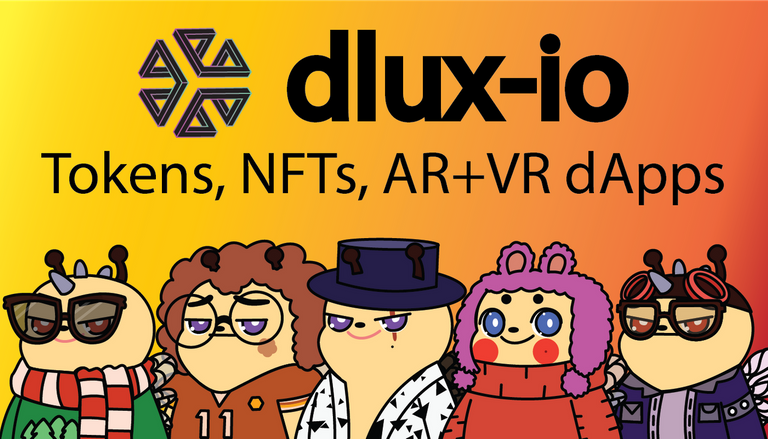
Everything on the DLUX website is keychain enabled https://www.dlux.io/
If you click "login" by the red arrow [below], you can begin your journey on DLUX. There are many tools on the site: We are going to begin with the uploading options.
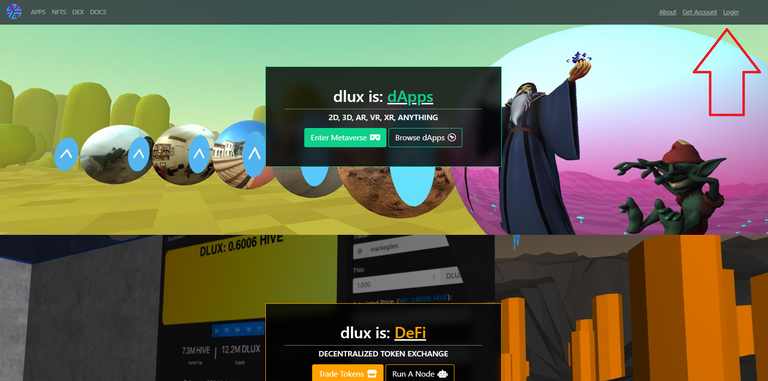
If you click on the + sign by your username [in the top right corner] you can see all the uploading options. Go ahead and click on it.
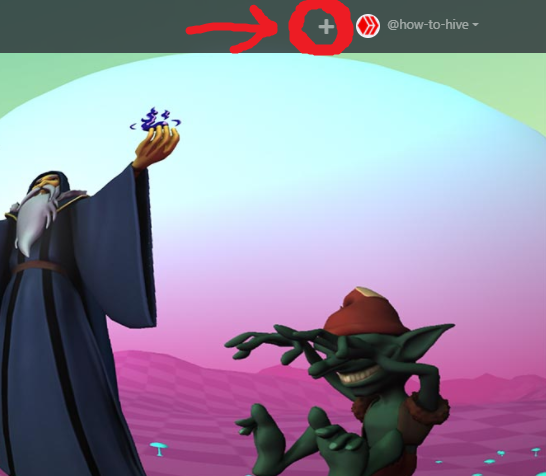
You can see that there are multiple uploader options.
First, we are going to cover the "Advanced Uploader" which is very similar to the Peakd poster. The Advanced Uploader is where a user can make a text post with a few images and upload it to DLUX [and Peakd]. This is a good place to introduce yourself to DLUX.
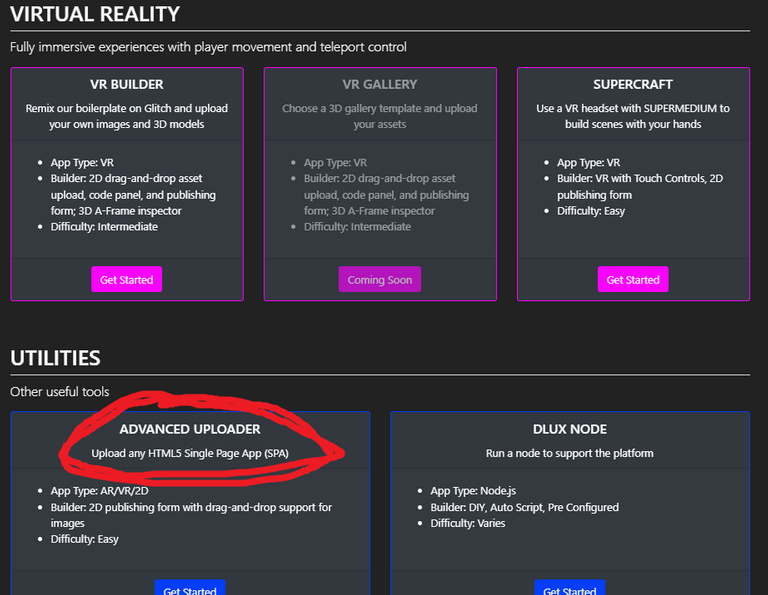
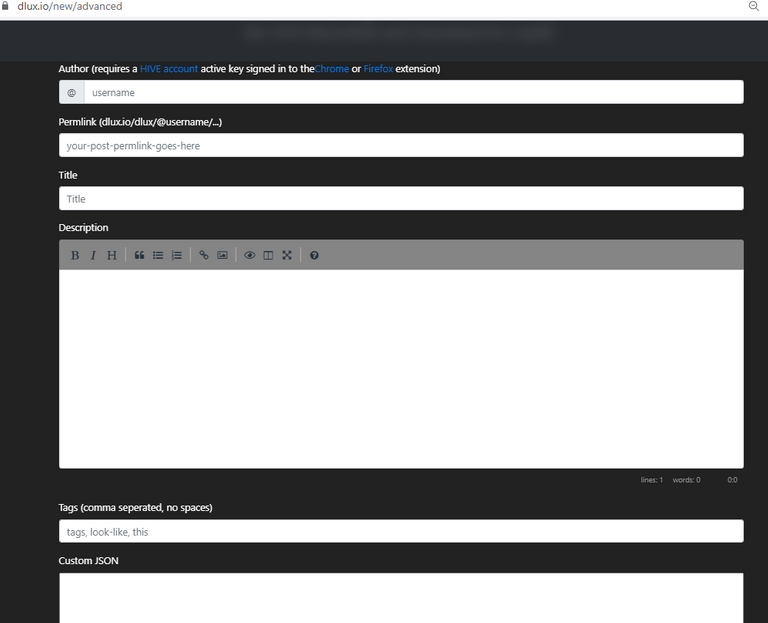
Next, we are going to cover the "VR Builder".
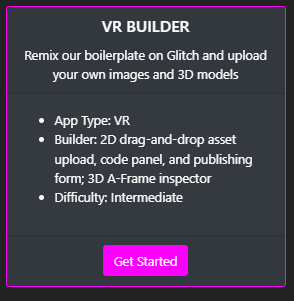
We are going to go more in depth on this uploading option.
The VR builder is very dynamic. It's linked to a "glitch" 3d builder with options like nav meshes and background presets. If you don't understand what any of that means, don't panic.
If you click on the "get started" button you will be linked to https://dlux-vr.glitch.me/build.html. At this point, I will explain what glitch is. Glitch is a "Github overlay" which means it hosts code in a repository. [Again don't worry if you are confused. It's easy to use glitch on a practical level with zero coding. In fact, Glitch is a good place to learn to code for the first time].
Go ahead and sign up at https://glitch.com [if you wish to upload 3D assets]. IF YOU ARE ON THE BRAVE BROWSER YOU MUST TURN OFF YOUR SHIELDS.
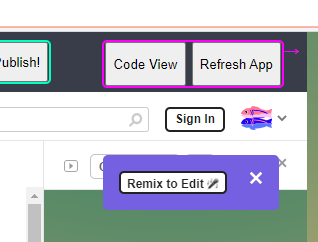
If you click "Remix to Edit" it will copy the 3d builder into a new project on your account. IF YOU DONT REMIX TO EDIT YOU CANNOT DO A 3D UPLOAD.
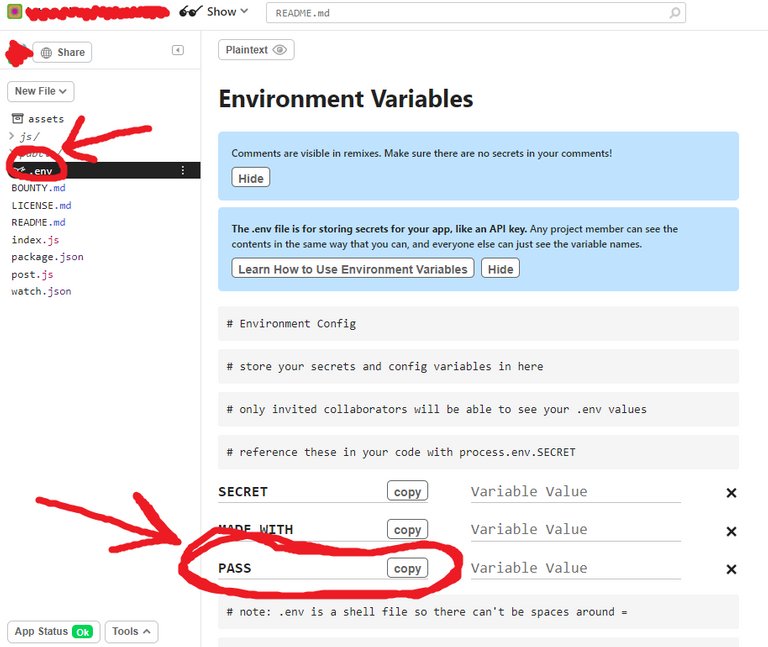
You need to click on .env and set a password under PASS in order to save changes on this project. KEEP YOUR PASSWORD PRIVATE.
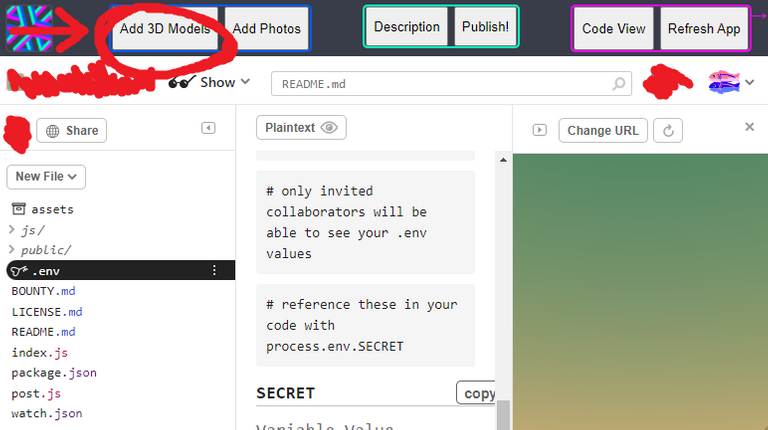
At this point, I am going to make a 3D model to use as an example. You can use any 3D program that exports 3D models as a GLTF [GLB] file. I decided to make a maze. Very simple and it's a good example for people to understand. You can make anything though. If it's too complex you might have issues and also remember the nav mesh builder is a bit simplistic. We aren't going to build Tekken 8.
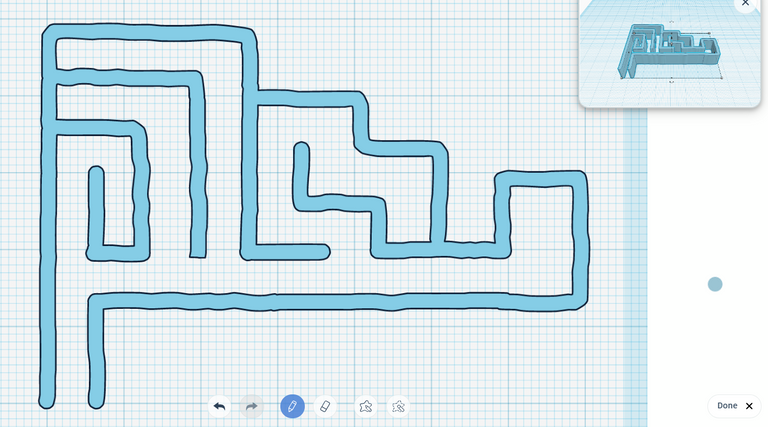
Once you have created your 3D model and exported it: You can drag the file into the glitch builder. If it worked correctly, nothing will happen. If you made a mistake, it will open your file in another tab. IF this happens, it could be on accident, or a mistake like forgetting to set a password. Sometimes you can simply try again and the drag and drop will work.
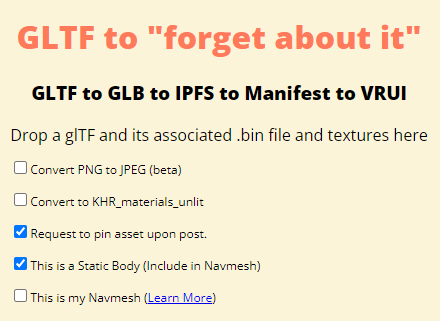
If you click on "show" and then "in a new window" we can open the builder in a full screen and add the 3d model. I highly prefer to have the builder in a separate window, which is why I always open the project in a new window before activating the "inspector".
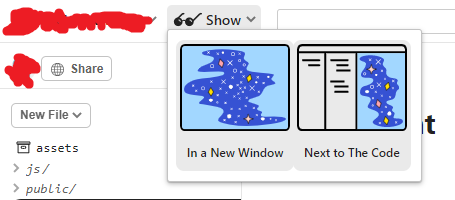
Now you should see an Egypt preset. Click on the screen and push ctrl + alt + i.
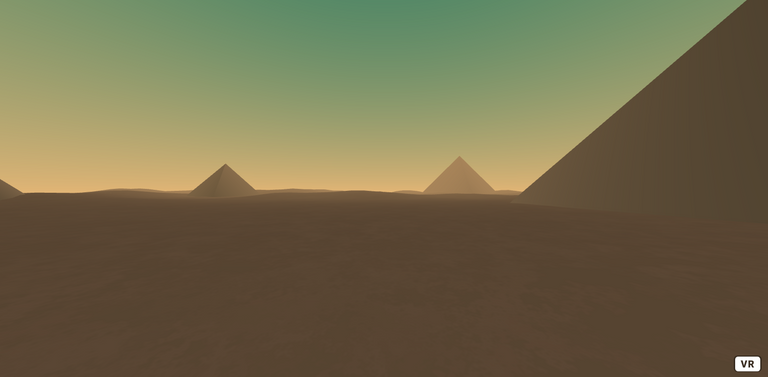
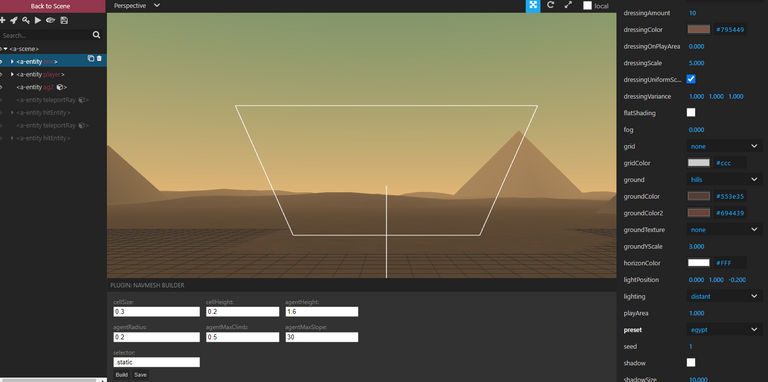
Above is the builder.
There are many options here. We will go over the most basic for time and simplicity. First we will remove the Egypt preset: Don't forget to put in your password from earlier.
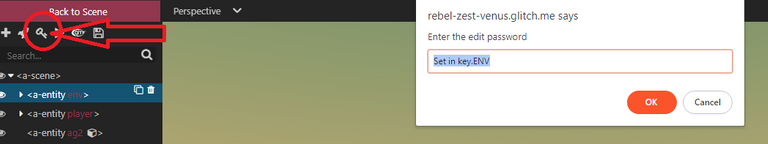
If you click on <a-entity env> in the top left corner, you can change the background preset.
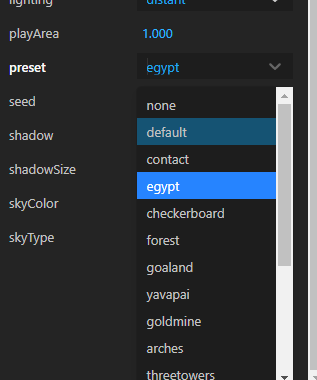
The background preset option is on the bottom right.
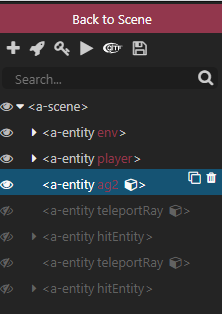
<a-entity ag2> is the 3d model that I created. If I click on it I can resize and move the object.
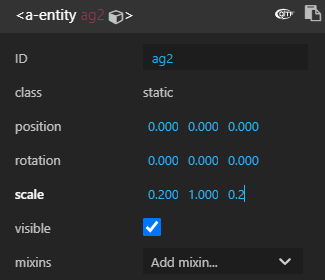
Your model usually isn't the correct scale when you upload. Experiment with the three scale values. It also helps to zoom out a bit first. You also might need to move the object by clicking on the handles. It might not be level to the ground etc.
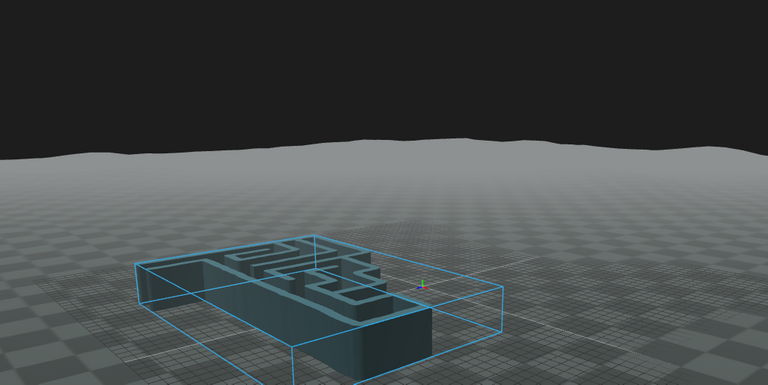
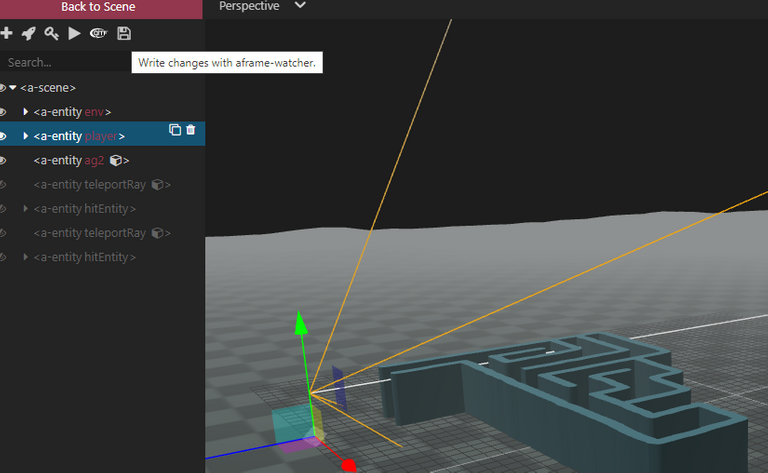
If you click on <a-entity player > you can move the starting point.
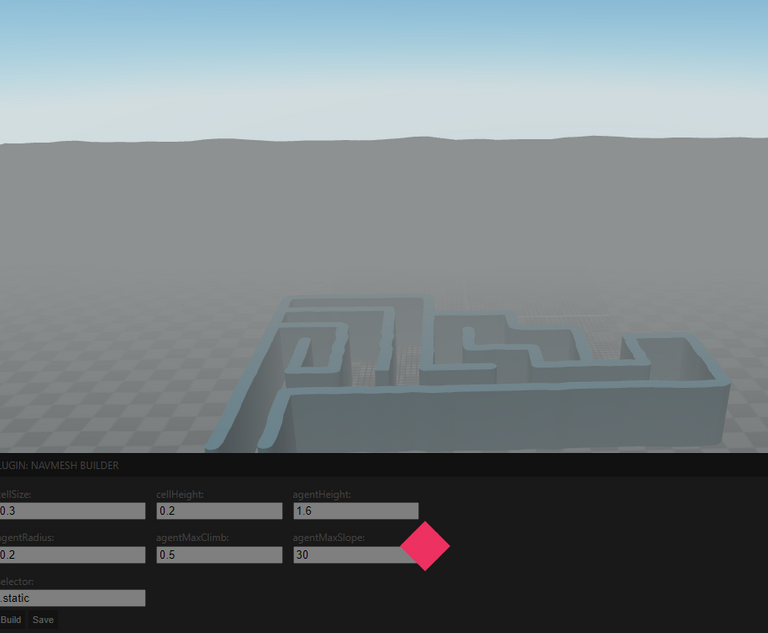
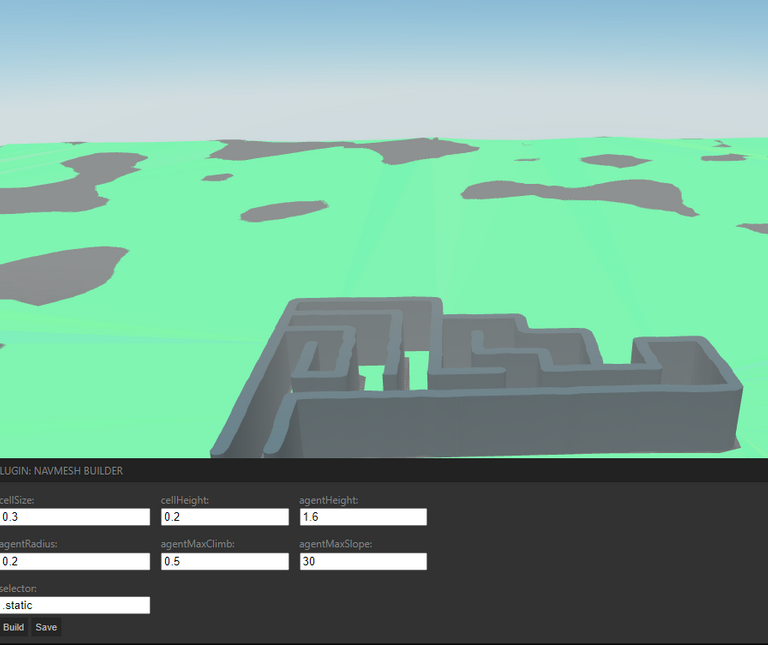
There is a build button at the bottom of the builder. If you click on it you will create a nav mesh. A nav mesh creates boundaries. It's what makes a wall solid.
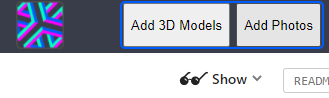
If you go back to the first page, you can add photos with a drag and drop. I'm going to add a photo to mark the end of the maze.
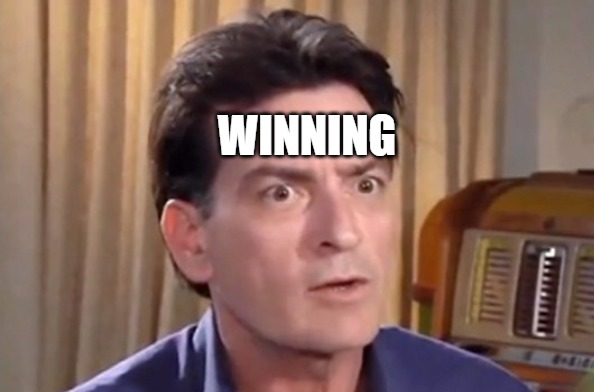
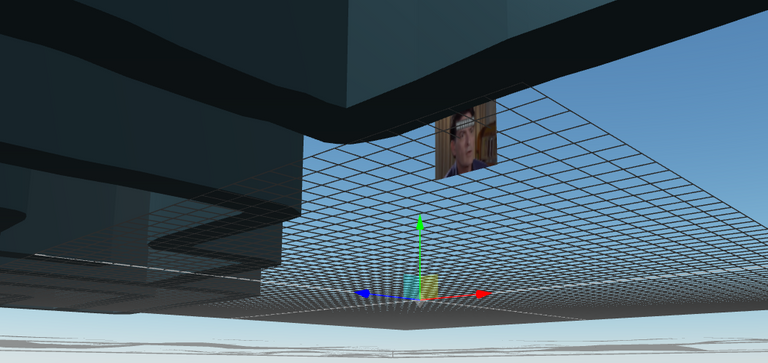
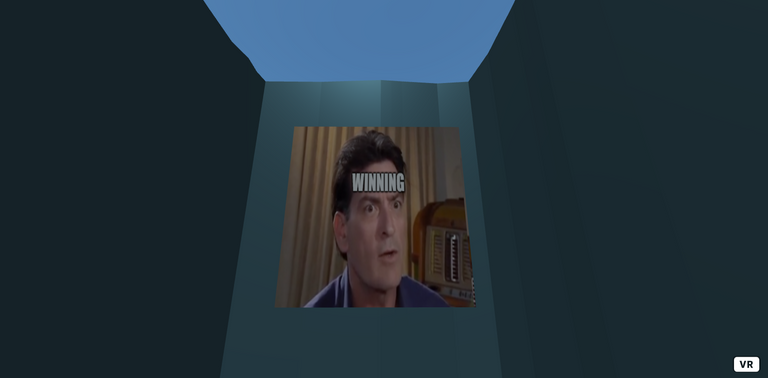
It's finally time to publish the project onto HIVE!
There is a publish button next to the add photos button. First, you need to click description and fill out the information. THEN click publish.
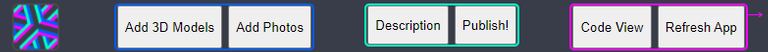
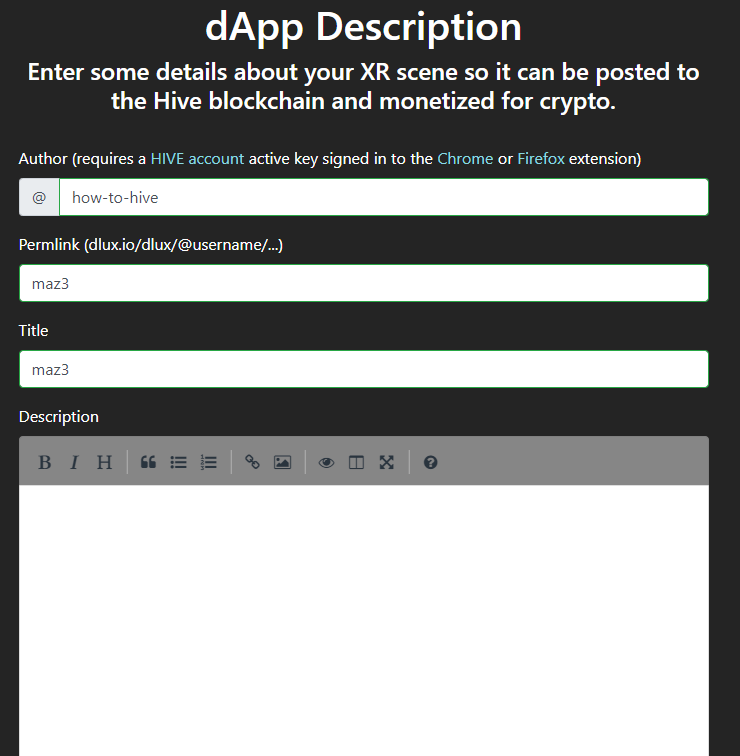
The third upload option is the 360 gallery. This is a very simple drag and drop uploader for 360 pictures! Drag in the 360 image and upload it! Very simple but powerful tool.
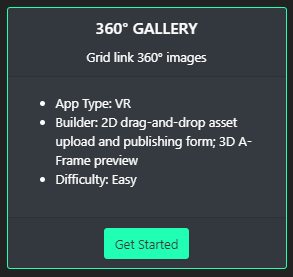
The fourth and final uploading option is for users with a VR headset and touch controls. This option is self explanatory. It is considered an easy upload option. If you have a VR Headset and Touch controls, you will be able to figure out this option with no trouble.
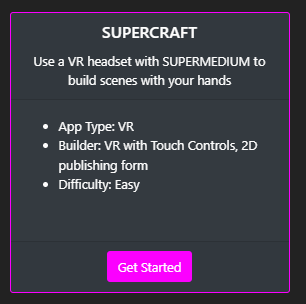
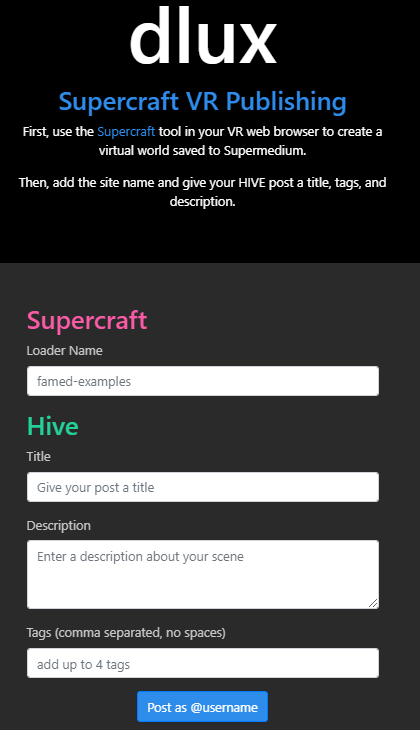
Let's head back over to https://www.dlux.io/ After you make your first DLUX post, you will earn dlux tokens in your wallet. You can power up your tokens and vote with them [like Peakd or a tribe].
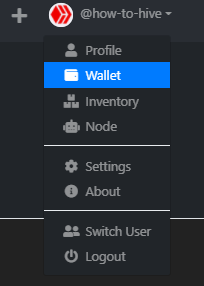
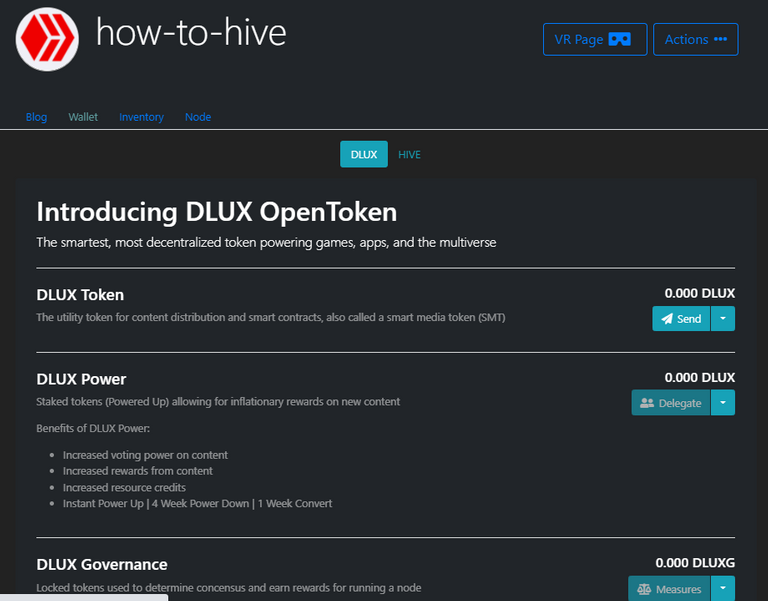
If you head to https://www.dlux.io/dex/ you can buy or sell DLUX tokens.
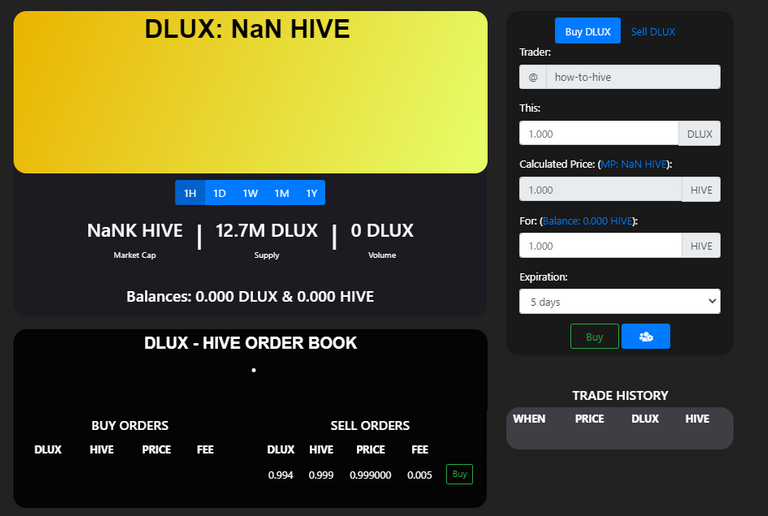
If you head to https://www.dlux.io/nfts/ you can buy/sell/bid/auction Nfts.
There are two types of DLUX Nft collectibles so far. BEES and Hypercubes.
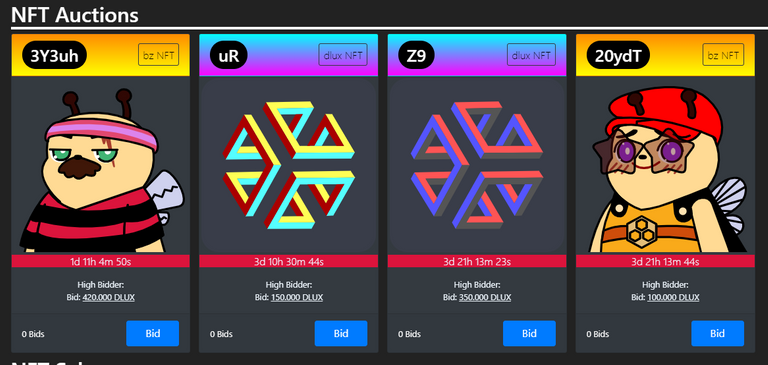
You can also buy/sell/bid/auction for sealed nfts. The sealed nfts are a "fungible wrap" of a Nft. You can leave the nft sealed or open it. There are sealed BEES and sealed Hypercubes.
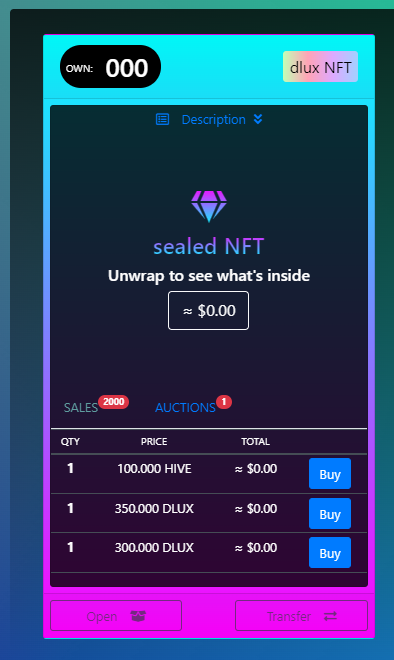
IF you go to https://www.dlux.io/apps/ you can vote for other DLUX users with your stake.
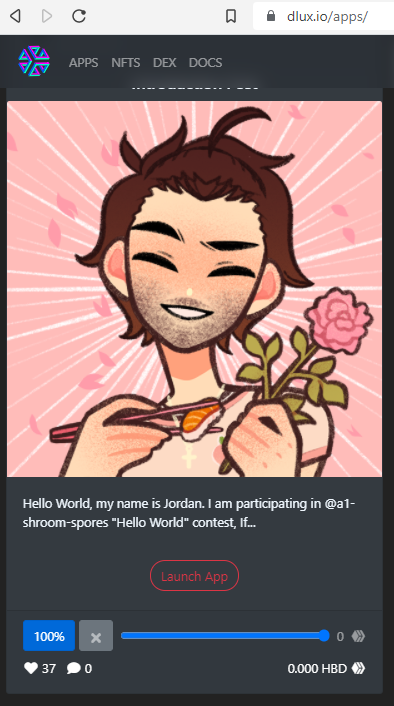
You can host a DLUX node at https://www.dlux.io/new/node and earn governance tokens. You can visit the DLUX discord server if you need help. https://discord.gg/FS7RvWdXty You can also go to the discord server to see the nodes in consensus and other information like when to pull the code for an update.
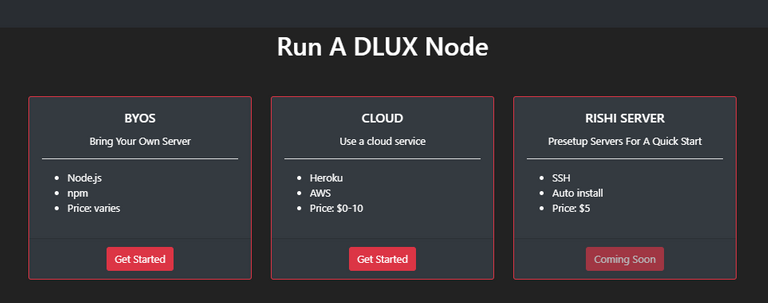
You can delegate to https://peakd.com/@dlux-io on Peakd and earn DLUX tokens.
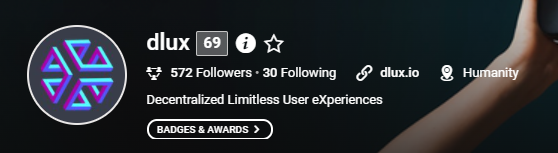
You can send HIVE to https://peakd.com/@robotolux for DLUX tokens at 1:1.


@how-to-hive! The Hive.Pizza team manually curated this post.
PIZZA Holders sent $PIZZA tips in this post's comments:
Join us in Discord!
This is incredible! I spend hours on Hive and never realised you could create stuff like this!! I wish you guys nothing but success, however, get it out there. Sell yourselves and your amazing product!
What a massive guide! This covers a ton of ground for people just getting started.
This is a great guide. I am just getting started with Dlux and will find the invaluable.
Congratulations @how-to-hive! You have completed the following achievement on the Hive blockchain and have been rewarded with new badge(s):
Your next target is to reach 200 upvotes.
You can view your badges on your board and compare yourself to others in the Ranking
If you no longer want to receive notifications, reply to this comment with the word
STOPCheck out the last post from @hivebuzz:
Lol peakd is also just a frontend and not 1st layer
Also dlux is more a community/tribe with their own frontend
Thank you so much. Your account is much needed and will be a great resource not only for all of us but for new users as well. Keep the guides coming :o). I'll send every new user I come across to you.
I never heard of Dlux and my backlog for reading and writing is so long, I have to postpone reading this article in-depth, but I saved it for later use :o). It looks pretty complex, but interesting nonetheless.
https://twitter.com/hive_blockchain/status/1470845482939338762
The rewards earned on this comment will go directly to the person sharing the post on Twitter as long as they are registered with @poshtoken. Sign up at https://hiveposh.com.