What Kind of Maintenance Do I Need on Linux?
I recently installed Linux Mint on my new laptop.
As you might remember, if you read one of the related posts like the one linked above, I was mostly using Windows throughout the years.
That makes me a noob in the Linux environment, no matter what distro I installed.
So, today, about two weeks later, a question came to my mind.
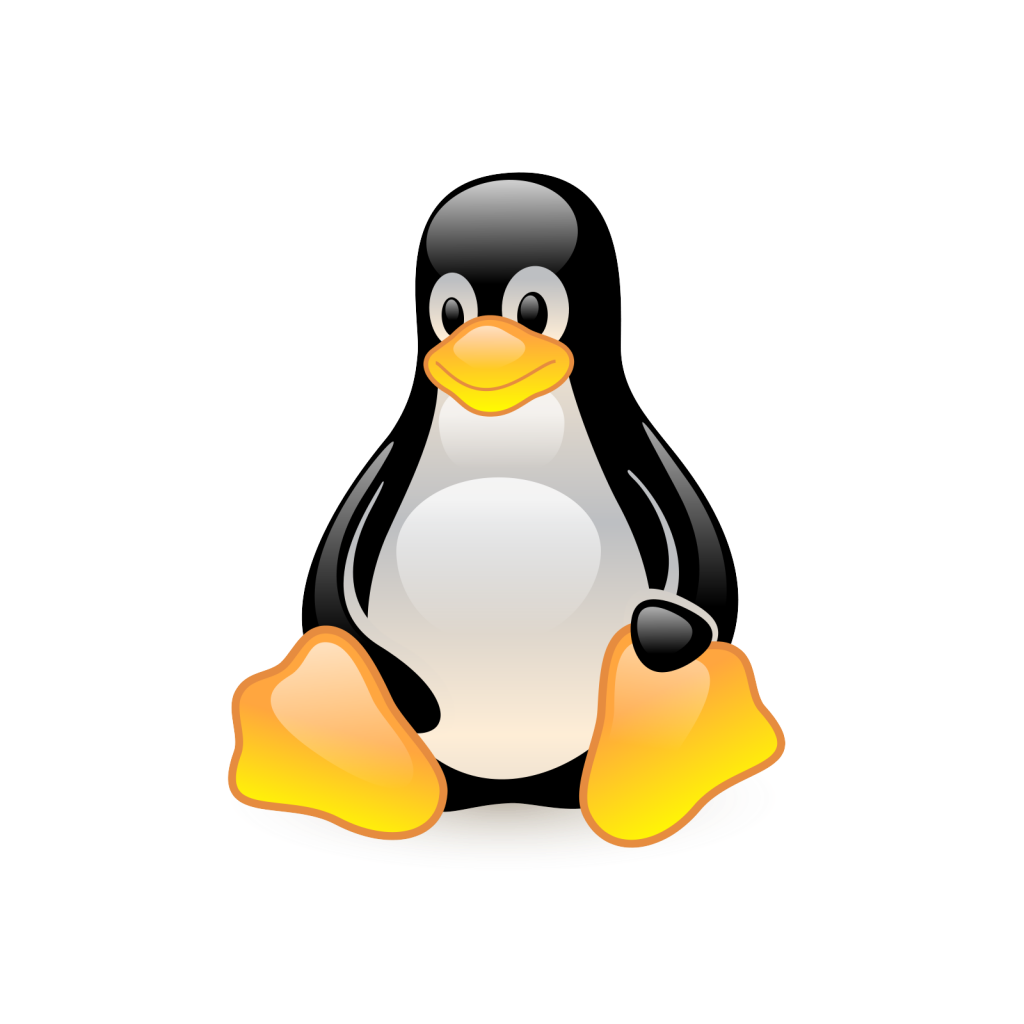
Linux kernel brand character, Tux
What kind of maintenance (and optimizations) are necessary for Linux? Both from the OS and apps point of view, but also from the hardware point of view. Because a piece of hardware, if it's used improperly, even if it doesn't break, it wears down much quicker, and so you reduce its duration of life.
For example, I learned today that the Solid State Drives need special care, particularly on writing operations. Too many or too often writing and they apparently wear off quicker than the older drives with rotating disks. This was a problem mostly with older generations of SSDs, but newer generations have this problem to a smaller degree too.
In Windows, regular users would use CCleaner (or something similar) and they would be spared of knowing the details.
There may be something similar for Linux too. But that's not what I found first and I'm glad I didn't.
I found this guide and their first tip is to not use such applications on Linux because they are "risky and may damage your system beyond repair".
I also made some optimizations to speed up the laptop, although it's fast enough. But there's always better, especially while or after I run docker with the video encoder for the SPK Network. But that's understandable, at the amount of RAM it uses (and CPU, when encoding).
Now that I use Firefox on Linux, I remembered how deeply customizable it is. I don't know if the other browsers offer the same options for deep customization, but on Firefox you can change pretty much all settings by using the about:config page. One of them I turned off today was telemetry, one other way Firefox communicated usage statistics to their servers, even if you had the 'Firefox Data Collection and Use' options turned off in Settings.
If you use Linux, what do you do to maintain it?
Posted Using LeoFinance Beta

Welcome to Linux! Linux Mint is a great choice coming from Windows, as well as a solid long-term daily workhorse.
Basic maintenance is pretty straightforward in Linux, while there are more specialized options if you like even more performance and security. I'll detail some main topics below.
Basic
Install multimedia codecs
During installation, Linux Mint will provide a checkbox option to "Install multimedia codecs" which you should select to allow proper playing of certain video files.
Updates
Linux in general has system-wide updates, meaning system and application updates are managed in a unified way for updates, along with their dependencies. You can chose to have these updates automatically installed and kept up to date, or what I do is launch the Update Manager app about once a week during a time when I've backed up critical files.
What's nice is Linux Mint now includes "Flatpaks" (an alternate application deployment) into the unified Update Manager.
Driver Manager
Launch System Settings and scroll down to click Driver Manager. That allows you to install additional and proprietary drivers, especially an nvidia driver if you have an nVidia graphics card. Although the default nouveau driver works fairly well, switching to the nvidia driver will allow you to overclock and gain performance for tasks that like to leverage GPU (web browsers, 3D apps)
Temperature, CPU, Disk, Network monitoring
If you chose the Cinnamon version, right click on your lower task bar panel and click Applets. If you like knowing your computer's activities and state, there are some applets there to add to your panel for tiny graphs to shows things like CPU Temperature, Memory usage, Network activity, Disk Usage. Specifically, in that Applets popped up window, click the Download button at the top and Add "CPU Temperature Indicator", Multi-Core System Monitor and System Monitor. That's add the to you available apps list, so on the top, click on Manage to go back to the applets list, select the one you like and click the + below to add it to your taskbar.
I'll note here that "Multi-Core System Monitor" is much better than "System Monitor" and both provide similar stats, but you may find "Multi-Core System Monitor" may not show up in the taskbar on certain systems, in which case you'd use "System Monitor"
Simpler system monitor
Open up and Terminal window (keyboard shortcut Ctrl+Alt+T and type htop. It'll give you a overview of CPU, memory and process list. If it doesn't recognize the command, either go into Software Manager, serach for it and install, or from the command line enter:
apt install htopAdvanced
SSD Considerations
In my experiences, SSDs last much longer on Linux than Windows. While idle, disk activity and CPU activity is minimal vs Windows. And this is true of Workstation and Server deployments.
Defrag
The default user file system in Linux Mint will be "ext4". This file systems is rock solid and very performant. What's especially nice, is that you don't have to "defrag" it, unlike Windows file systems. It's allocation of files keeps it tuned automatically (simply speaking).
Trim
Most SSDs these days support the Trim command. Explanation could take an entire article to understand it in detail. You should find that Linux Mint has automatically set up a schedule to Trim your SSD periodically, which is great and covers 95% of usages cases, but should you know you'd like an SSDs file system Trimmed for a partticular upcoming case, Linux has the fstrim command.
GSmartControl
Wondering how healthy an SSD or Hard Disk is and it's usage? Install GSmartControl from Software Manager. It'll give details like Power On time, error counts, raw write stats and much more
Over Provisioning
Similar to Trimming your SSD, you may also pursue "over provisioning". This would have to be done shortly after install so as not to risk losing time spent setting up and your data, in my opinion. What this does is reserve a certain amount of the SSD to enable it to work more efficiently. Although there are many opinions on how manufacturers now manage the circuitry, I still allocate 4 or 5% of a larger SSD (1TB+) or 7% of a smaller one to be unallocated. Boot your machine using GParted to manage your partitions to free up the space.
Look Ahead
I'll trim this comment here, as I fear being to loquacious. But, you'll find a wonderful world ahead in Linux world. You'll feel more in control and get so much more productivity out of your hardware.
I haven't touched on "equivalents", software in Linux that would be an alternative to common titles. Such as Gimp as an alternative to Photoshop. I'll leave that to a full article should Hive users have enough interest, as I've been using Linux desktops and servers for quite along time and exclusively for years now.
Good luck, don't feel overwhelmed or like you are missing something - defaults work great, then just explore every now and again, like in the sample topics I mentioned above.
Thank you for the extensive response! I truly appreciate it!
I installed codecs when I installed Mint, so I have this covered.
I use both Update Manager to install updates manually and also
sudo get-apt update& upgrade in the terminal.I don't have a separate graphics card, but I might check the Drivers Update to know how to use it.
I added the CPU temperature applet. Thanks. Could be useful at least for a while to see how high it goes when encoding videos.
One of the optimizations tips I used today was to set Trim to run daily instead of weekly.
I installed GSmartControl, but it doesn't recognize the model of the drive. General driver instead of a specific one could be the issue?
I used Gimp to some extent on Windows. So I know a little bit about it, without being a graphics expert of any sort.
A couple more tips, if you don't mind :)
Instead of
sudo apt-get updatesudo apt-get upgrade
you can alternately use just apt, which is shorthand support in the most latest Debian based distros. And, apt has a couple additional features, like detecting and handling dependencies a tad better.
sudo apt updatesudo apt upgrade
However, Update Manager essentially does the same thing. The command line version is fine to use on a desktop environment, but becomes a necessity when managing a "headless" server (no desktop environment installed), like Debian's netinst version when there's a desire to keep memory footprint and security attack surface to a minimum and enhancing performance for server loads.
Graphics Program
Here's another graphics option for ya: Darktable, if you prefer a more Lightroom style of photo management and editing.
More SSD stuff
You can gauge how often to Trim an SSD by estimating about how much of your free space is going to be used. Not Trimming is not a problem, it's just a tad faster when the circuitry doesn't have to zero-out the area on the fly before a write.
For instance, on a 500GB SSD or nvme drive 50% used, and you write 10GB of videos daily during saves, you can approximate that it would take 25 days to write to all the freshly Trimmed space. Considering updates and usage, you may find about once a week is still fine. Too many Trims and you may notice your TBW (Total Bytes Written) drive stat go up faster on a daily schedule vs weekly. You can look up your drive's life in TBWs on the manufacturer's spec sheet. I do a ton of writes, yet still only trim once a week. And again, it just makes writes a tad faster, and not that much if you've also over provisioned.
If you want speed demon status, look into adding "noatime" and "nodiratime" into your /etc/fstab root mount. That will prevent Linux from tagging the file with an access time every read. Be careful, one typo on this and you won't be able to mount your filesystem - but personally, I always do this on every SSD and nvme drive.
System Tweaks
I also always set vm.swappiness to 1, on machines with plenty of RAM. This will notify Linux you only want to swap to storage vs memory, as a last resort. Again, I always set this and cache pressure in my /etc/sysctl.conf file:
vm.swappiness=1vm.vfs_cache_pressure=50
As you may start to realize, I'm a performance nut lol.
Enjoy!
View more
Also, look at LibreWolf as an alternative to Firefox. It's Firefox with the uBlock Origin extension already added and configured. And, it keeps right up to date with Firefox releases.
It’s not windows where you have garbage in the registry and orphan files.
I never “maintain” mine when it comes to Linux.
When the time comes I just nuke the whole thing and install fresh (old installation wasn’t bugged down or anything)
Well, that's ok, but it's a lot of work if you have already installed a lot of things on it, particularly through the terminal, and you certainly lost track and you have to start from zero with a fresh install.
Nice, I started with Mint as well about 3 years ago, then migrated to Manjaro and finally Arch, but Mint is just perfect for new users. What DE are you using, I guess Cinnamon?
About your very old laptop, what are the specs? Is it 32bit or 64? We can find a distribution that will work on it.
Regarding maintenance, all I do is regular updates, nothing else. Even the trimming of the SSDs I've set it up to be done automatically once a week or so, but if you have a newer Nvme SSD, that job is done by the controller, no need to worry.
Try the following command, it'll show you which services take the most time when booting up, I'm curious: systemd-analyze blame
Posted Using LeoFinance Beta
Seems like many advanced Linux users migrated to Arch.
I could install Linux on the old laptop too. It's not that old, 64bit for sure, it's i3. But I'd rather keep it as it is for now.
Yeah, looks like I might be overdoing it with daily trimming. You're the second person who said weekly (which was the default). I'll reverse it to weekly. I don't have a Nvme, just SSD.
Interesting things I discovered by running your command.
Not sure what NetworkManager-wait-online service is for, but 5s is a lot! It doesn't seem as much on boot. Maybe it doesn't block the boot process?
Also, I told docker not to run at startup. Should the service still run at startup?
And I deactivated Bluetooth, I don't use it as much. How come the service is still there?
Let me know if you notice anything else out of order and how to fix that.
By the way, I know you run a video encoder. Do you use the docker container or the pm2 process manager? I tried with pm2 and didn't work and now I'm using docker. The issue is I can't make it work with the universal firewall (unless I allow incoming). And if I check the status of ufw there are no special rules, just active or not - which is strange.
Thanks in advance!
For older laptops, even if you find different recommendations online, they're not all true, I tested a few of them but didn't find a better one than "antiX".
NetworkManager-wait-online.service is not a problem, it'll just wait until you have an active net connection before continuing booting. You could disable that but only if you are bothered about those 5 secs while booting.
About the Bluetooth, I think you have the bluetooth.service off or not present, that blueman-mechanism.service is another app service to manage the bluetooth, you can try "sudo systemctl disable blueman-mechanism.service", otherwise you can look for other ways how it can be disabled. About the docker.service, you probably told it not to run your docker images at startup, but the service still starts, it just wouldn't load your docker images.
You could disable it and enable it every time, but I guess better leave this alone if you plan to use it often.
I don't run and video encoder, I wanted to but it won't work on my rented vps and the laptop I have for a spare is too low specs for encoding. I'm only running nodes for the SPK network and Ragnarok.
View more
Interesting post, Adrian.
I have never embraced Linux like I probably should have.
My understanding is it runs much leaner because it does not contain all the crap that is included on Windows.
!CTP
!ALIVE
Posted Using LeoFinance Beta
Windows came a long way from its first extremely buggy versions. But so has Linux which was initially almost exclusively for tech guys and now is embraced by the masses, because it became much easier to use and it has other advantages over Windows, like being open-source, more secure, more customizable, more options (distributions/versions) to choose from, without the privacy concerns on Windows, etc.
Linux doesn't generally require the kind of maintenance that Windows usually needs. Given that Linux gives the power and freedom to do what you like, it can be molded and tweaked in innumerable ways, depending on your needs, desires, and hardware. On your particular system, one thing that comes to mind is to remove old kernel versions, as in Ubuntu and Mint they are not removed automatically. The easiest way to do this is to install the Synaptic package manager, and then search for linux, then go down the list, looking for kernels and header files that are older than what you are presently running that are presently installed (green dots). To find what kernel version you are running, just type uname -a in a terminal. 😁🙏💚✨🤙
Thanks for your info! I've turned Automatic Maintenance on in Update Manager -> Automation, which removes old kernels but the latest.
Should I still use Synaptic Package Manager to check on the versions of the software installed? I get many results to go through manually, although only a small part is installed, that's true.
You're very welcome! That Automatic Maintenance feature didn't exist when I was using Ubuntu/Mint! That's very useful! With that being the case, you shouldn't need to install Synaptic, though it is a very useful package manager for finding software! 😁 🙏 💚 ✨ 🤙
View more
Not much. Just the regular updates. That’s about it.
I do those too. But apparently, a few actions could help from time to time. Just check out the link in my post. Some of their tips are really simple like emptying the trash bin.
Ah. These are like table stake, we do them unconsciously 😄
I mostly use mobile so don't need to download it, rarely use it on laptop. In today's era, everything is happening on mobile.
Not everything, but a lot, that's true.
I don't think there is much to do besides OS updates. You may need different packages depending on your hardware but if it works, I would just keep everything up to date.
Posted Using LeoFinance Beta
Well, there are some things, as I've discovered. But updating is definitely the most important one, for sure.
Thanks for the info @gadrian. This is very interesting about Firefox and Linux and makes me wish I knew coding. I get way too tired though 🤣🤣
I'm glad you are enjoying Linux on your new computer!
Barb
@gadrian !BBH !CTP !HBIT
Posted Using LeoFinance Beta
That's ok, Barb, many people aren't and are doing just fine without being coders.
Thanks 😆 @gadrian !BBH !CTP !HBIT
I'm a window and mac user and never needed to install Linux.
I am a long-time Windows user too. ;)
You don't need to, but here's some reasons you might choose to:
https://peakd.com/hive-189277/@atma.love/privacy-is-a-human-right
Sat Nam
Atma
Some free Hive-engine tokens for you:
!PGM !PIZZA
!LUV
BUY AND STAKE THE PGM TO SEND A LOT OF TOKENS!
The tokens that the command sends are: 0.1 PGM-0.1 LVL-0.1 THGAMING-0.05 DEC-15 SBT-1 STARBITS-[0.00000001 BTC (SWAP.BTC) only if you have 2500 PGM in stake or more ]
5000 PGM IN STAKE = 2x rewards!
Discord
Support the curation account @ pgm-curator with a delegation 10 HP - 50 HP - 100 HP - 500 HP - 1000 HP
Get potential votes from @ pgm-curator by paying in PGM, here is a guide
I'm a bot, if you want a hand ask @ zottone444
@itwithsm, @atma.love(2/3) sent you LUV. | tools | discord | community | HiveWiki | NFT | <>< daily
NFT | <>< daily
Thanks for your contribution to the STEMsocial community. Feel free to join us on discord to get to know the rest of us!
Please consider delegating to the @stemsocial account (85% of the curation rewards are returned).
You may also include @stemsocial as a beneficiary of the rewards of this post to get a stronger support.
Hope your linux has serve you well so far!
Yep, it has! No complains here.
I don't use Linux even though I have heard of it a countless times. Please what is Linux used for?
I use it for general purposes, as a personal computer. But there are all sort of Linux distributions, and Linux is one of the best and most used OS for servers, for example.
Linux doesn't need special maintenance as far as I know. My college teacher said, "It's safer than windows just because people usually use windows rather than Linux." Based on logic, Fewer people use Less attack happens. Less attack doesn't mean no attack, so at least we have a security awareness to not bring virus or so to our computer.
As always, use "sudo apt-get update" and "sudo apt-get upgrade" or "sudo apt-get update && sudo apt-get upgrade" before doing anything. After it's done, It's already updated and you can do what you want.
Have a nice day with Linux. Well, sometimes you need to go back to windows as everything can't be done with Linux and vice versa based on my experience. 🤣
!PIZZA
Posted Using LeoFinance Beta
https://twitter.com/3063466861/status/1624149769173233665
The rewards earned on this comment will go directly to the people( @virtualgrowth ) sharing the post on Twitter as long as they are registered with @poshtoken. Sign up at https://hiveposh.com.
I gifted $PIZZA slices here:
@cursephantom(3/5) tipped @gadrian (x1)
atma.love tipped itwithsm (x1)
Please vote for pizza.witness!