Undervolting my new GPU

I finally got a GPU around 2 months ago after waiting over a year. GPU shortages are insane right now and have no end in sight.
While I could have bought a GPU far sooner, I refuse to give scalpers money and I also refuse to spend 4+ hours a day trying to get one. So I just took it slow and signed up for Stock Drops and when I was around during the alerts, would occassionally give it a try. At first I was trying every time i got the alerts, but even checking within 5 seconds of the alert it would always be sold out, so I kind of gave up.
Recently I got an alert for a Nvidia 3090 founders edition at BestBuy (the ideal place to get it as you can get them for MSRP) and clicked the alert within about 1 second of getting it and was able to add one to my cart. Within a week or so I had the card and installed it.
I haven't really done much to overclock or undervolt the card, as this usually takes time and testing and I just wanted to get back to working and playing games without the hassle.
I primarily only play Hunt: Showdown, most of the games I want to play and the old games I never got around to finishing or playing I just put on hold until I got a good GPU and time enough to play.
I recently upgraded to an UltraWide 1440P monitor and before the new GPU it put Hunt: Showdown below ideal frame rates. Prior to the monitor, I was getting around 70-80 FPS, not enough to max my 144 Hz monitor, but certainly very acceptable. After the monitor, I was in the 45-60 FPS with ocassional dips even lower. This was a noticeable issue during big fights and proved to be a disappointing experience. In most cases it would have been acceptable but Hunt is a very high skill cap came with very quick reaction times.
Luckily, I got my GPU not too long after and was able to improve my FPS to more than acceptable levels. After installing the 3090 I was looking at around 120-144 FPS in Hunt with all settings maxed out. Previously I was able to max all settings but lighting, I had to turn lightning to the lowest setting as it had a massive impact on the frame rate. Shame because it looked so good with maxed lightning.
Fast forward to today, and all is good. I'm getting fantastic frame rates with full UltraWide experience. I do want to optimize the performance of my GPU though, especially since I will start using it to mine Ethereum when not using it.
In the past, overclocking was the go to thing to do. Now days, undervolting is the more popular option. When you overclock, you can usually get 5-15% more performance out of your GPU for a singificant power increase. In the past most wouldn't even pay attention to power usage unless they were mining.
Now days GPUs are using upwards are 400W alone and power is a big concern. The 3090 is especially power hungry coming in at around 350W+ stock.
I did some quick testing using the UniEngine Heaven benchmark. This is an older benchmark and not as demanding as others, it also doesn't test things like Ray Tracing, but I honestly don't care much as it is still going to give me a good relative comparison between stock and undervolted. I don't want to spend too much time on this, I just primarily want to get 80% of the benefit with 20% of the work.
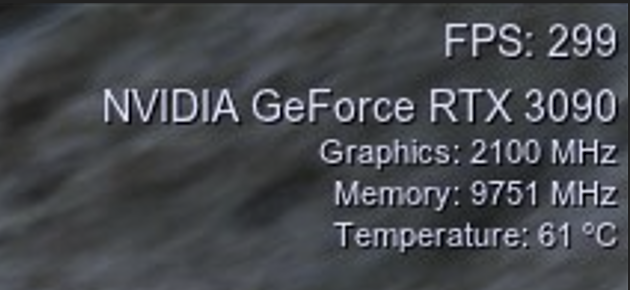

Using stock settings, I was able to get a max of 394.5 FPS with a min of around 106.6 FPS. Temperature was around 61 C at the end of the test. Watching GPU-Z on my other monitor, I was seeing 345-352W total usage on the GPU.
I then started to undervolt the GPU, I am going to use a known good starting point to see how it goes. I'm not going to spend a lot of time tweaking it, I really just want 80% of the benefit with 20% of the effort.
The first thing I do is reduce the core clocks 200 MHz.

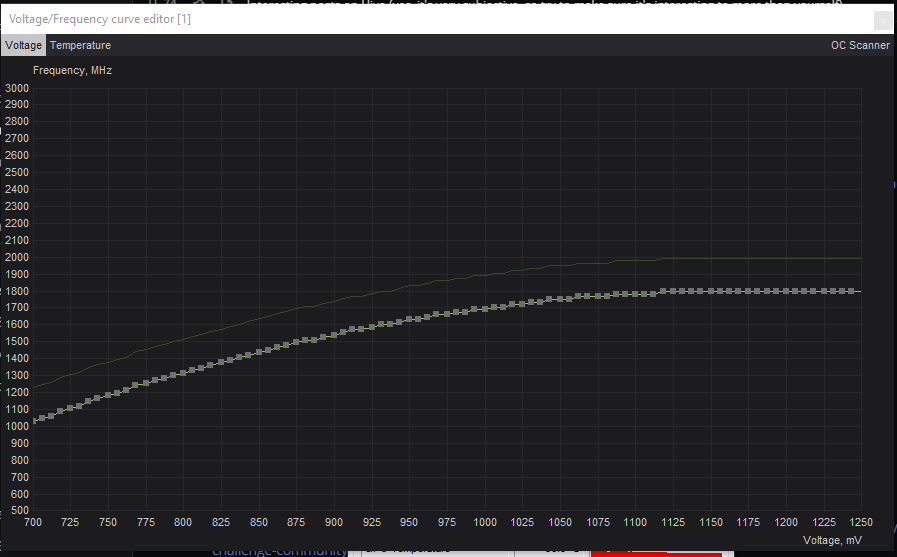
The reason for this is to reduce all clocks to below the threshold I am going to set for the power curve. I am going to target the popular 1850 Mhz @ 0.850V. Stock is 1900 Mhz @ 1V.
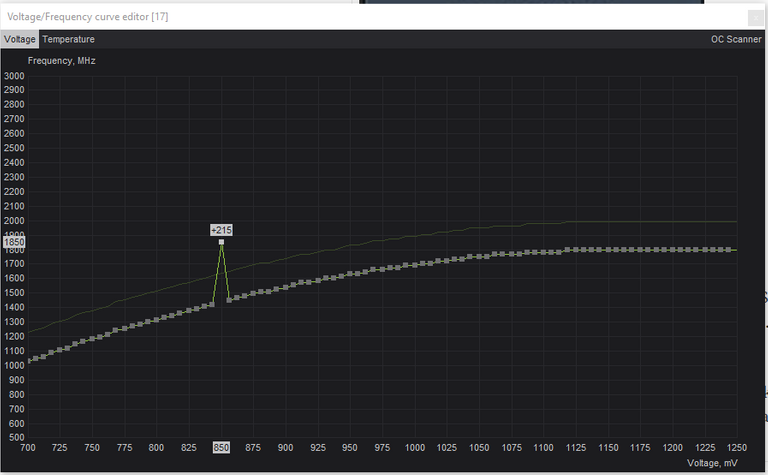
First I target 1850 Mhz @ 0.850 in my power curve editor.
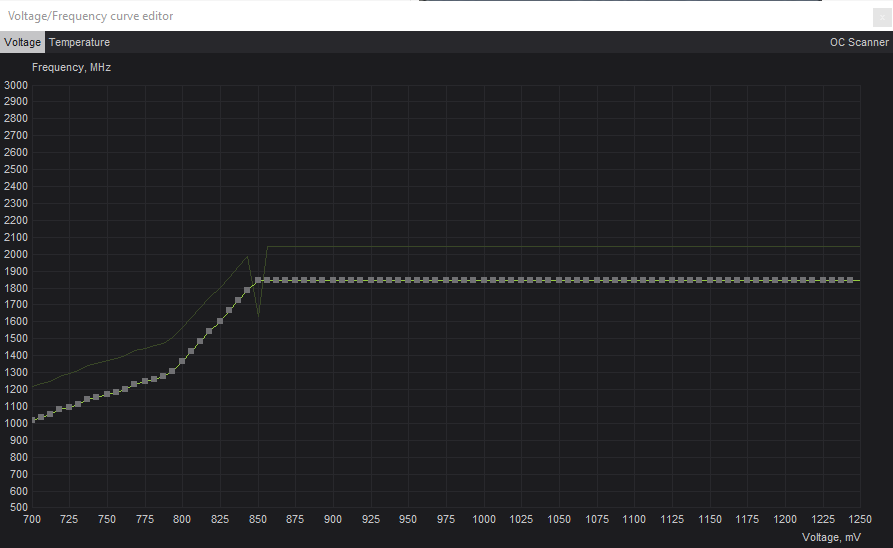
Then I hit apply to build a curve around this target. As you can see the curve now caps at 1850 Mhz with 0.850V target. I will end up with 50 Mhz less clock with a significantly lower power usage.
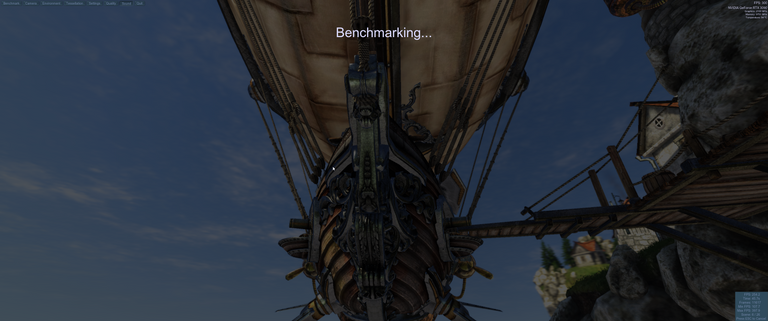
The final result ended up with significant lower power usage and better overall performance. Although the difference in performance is extremely minor, the power reduction was not.
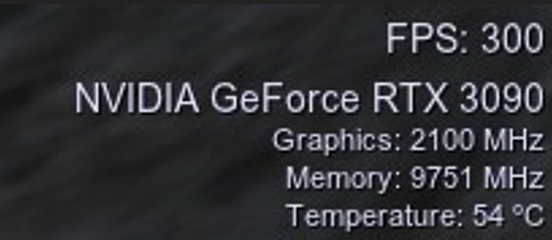
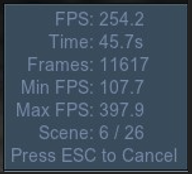
As you can see here we went from 61C at the end of the benchmark's first five stages to 54C with the undervolting. Max and min framerates went up a little in the process as well.
| Min FPS | Max FPS | Temp | |
|---|---|---|---|
| Stock | 106.6 | 394.5 | 61C |
| Undervolt | 107.7 | 397.9 | 54C |
This is a pretty significant improvement without any loss in performance. In fact, performance is a tiny bit faster than before.
Another more aggressive curve is targeting 2000 MHz @ 0.987V.
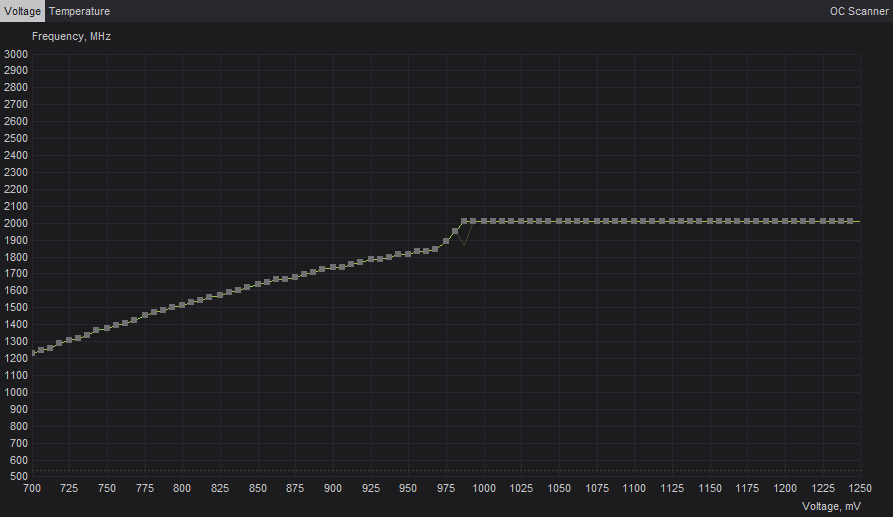
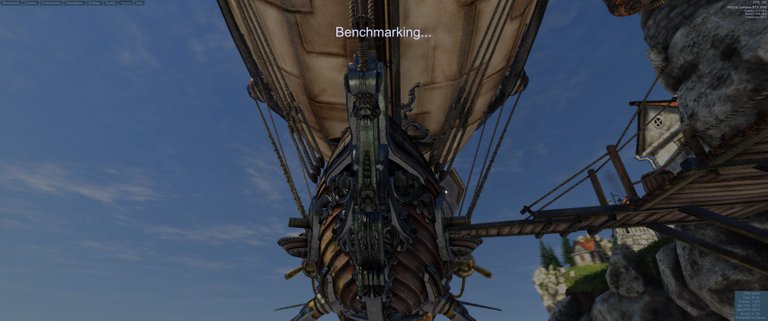
Here I noticed very similar results as the 1850 MHz overclock with more wattage used. This is likely the result of the benchmark not really stressing the GPU enough to take advantage of these settings. I noticed the GPU rarely went above 1850 Mhz. Using a more modern benchmarking software would have allowed me to stretch the legs a little more and got a more accurate result.
I am happy with the results though, slightly less power usage for similar performance. I will spend more time later optimizing it better, I just wanted some improvements without putting a lot of effort in.
I decided to stick with 1850 Mhz @ 0.850V which is great for mining and still gives me 100% of the performance while gaming.
Posted with STEMGeeks

First off, GREAT to see another Hunt: Showdown player on Hive! I thought I was the only one! Secondly, it really seems like I ought to learn about overclocking and undervolting... I'm still gaming/streaming solely from my GTX 1660, so I'm sure my poor card could use some of these tweaks! Any recommendations on where to start learning about this stuff?
I would recommend doing a search for your gpu and overclock and underclock recommendations. The card has been around long enough there are pretty established settings for it. I remember being able to massively over clock the memory on that card when I used them for mining.
Big fan of Hunt. Haven't been playing as much as I am trying to catch up on some other games now.
Thank you for your response! I'll absolutely look into that, and I'm sure there's some YouTube videos or something where I can learn how to do it step by step. I'm one of those dummies the "for dummies" books are about, haha.
I feel that. I will go through seasons where I want to play anything else but Hunt, but as I play the other games, I feel my spirit being pulled back into the proving grounds... no other game captivates me the way Hunt does!
View more
Just an update: I ended up get MSI Afterburner and Kombustor and played around with my settings, did some overclocking and "undervolting" (ended up just allowing Afterburner to control voltage automatically as needed). It now runs my games smoother than ever before and never really gets above 62°C when playing Hunt: Showdown (used to go 76-80°C). Thank you for getting me to look into it!
View more
One RTX 3090 and at MSRP, you're a lucky guy! Nice move 👍
Took over a year though. Turned down many opportunities to pay twice the price.
Just before the price increase I had ordered an RTX3070 near MSRP but was canceled for "stock error" since then I'm waiting to find an RTX3070 or RTX3080 at a good price but in South East Asia it's nearly impossible to get a founder edition and for a good price for the moment it's still a dream.
View more
I had a good experience undervolting my previous laptop.
Was (still is) a midrange PC. Could game but it would get hot then throttle. Would become problematic when using HDMI so I could play on the large screen. Would get hot, throttle, then shut off. Of course I cleaned it and had it all apart; new thermal paste, the works. Still had the problem, which didn't exist when it was new, but got worse over time.
Can't remember which program I used but undervolting just a tiny bit made it run better than new. Only if I got stupid and upped the graphics settings 'just to see' would it get hot.
Good times.
You ever do SLI?
I've never tried it.
Prior to this GPU I had two 1070 in SLI.
So ridiculous...
Looks like I have a 1060 that I bought 5 years ago.
Worth more now than I bought it for.
Fucking crypto.
View more
https://twitter.com/itsjustmarky/status/1491111873743560704
The rewards earned on this comment will go directly to the person sharing the post on Twitter as long as they are registered with @poshtoken. Sign up at https://hiveposh.com.
I’m thinking of upgrading to a better GPU myself, so it’s interesting to find out that undervolting can also help you with performance.
!PIZZA
Usually undervolting will give you a very small loss in performance, but a big return on power usage. I think if I used a more demanding benchmark, I would likely have seen a small loss in performance as well.
PIZZA Holders sent $PIZZA tips in this post's comments:
@ivangeevo(2/5) tipped @themarkymark (x1)
Learn more at https://hive.pizza.
How much this system ?
CPU $800
Motherboard $450
GPU $1500
Cooler $100
Case $100
Memory $200
NVME Drives $400
10 Gbit Ethernet $100
PSU $150
UltraWide Monitor $800
Side Displays $800
~ $5,400
A car money in turkey with taxes 😂
I don't really understand about this, but when I try to login my hive account on STEMGeeks, I find your post, and I like reading something new to learn. 🤗
I still have yet to play Hunt: Showdown, but have seen it going on sale a lot recently. I have been holding out hope they I’ll get it as a free PS Plus game eventually. I still remember you were the first person that I ever noticed played that game and it looked really cool.
Are you going to use it for crypto mining or playing some hardcore game on blockchain like Ragnarok? ;)))
Mining, Machine Learning, and Gaming.
It would be hard to find a game that can't run at its best with this, you reminded me how difficult it is nowadays to get a video card in the market, in my country there are usually mostly cards that have been used for mining and some stores sell them as "new", and in the places that are "new" the prices are well above their real cost, it is a shame to have to take a long journey to find the components we want, the only satisfying thing is when we already have them in our hands and we can get ready to be creative and optimize, great article!
I prefer stock clock speeds as it gives the maximum lifespan of the GPU. Old AMD gpu's showed a tendency of reduced lifespan (less than 3 years) when we tweek the settings like this.
First off, I am undervolting, which actually puts less strain on the GPU.
Second off, I have overclocked every GPU I have owned prior to this one, and never had a single problem, they have lasted 5-10 years and have yet to even die.
Whoever told yo that is full of it.
I had an AMD r7 265 card which over heated while playing games. So used the msi afterburner to under clock the GPU. It only lasted about 3 years. That was the reason I said stock is safe. In Google it's saying undervolting is safe. Don't know man was it the undervolting that killed the GPU or was it because of the sapphire brand