You are viewing a single comment's thread:
RE: Christmas Cracker Fun - Paying it forward #pif contest ed. 5
How can you tell when Santa has gotten to the naughty list?
-HO, HO, HO, HO (Hubby made this up)He was born, she cried, she held him, we rejoiced.
3.https://giphy.com/gifs/masonramsey-mason-ramsey-cdNSp4L5vCU7aQrYnV
Hopefully, I did all that correctly, I am operating on teeny amounts of sleep
0.00312285 BEE

https://docs.github.com/en/github/writing-on-github/getting-started-with-writing-and-formatting-on-github/basic-writing-and-formatting-syntax This is a great site to use for getting the basics. I think a gif would use the same callout as an image.
hey, thanks for this @bobthebuilder2, much appreciated 😊
😆 did you just call Santa a Ho?
Ha ha ha. Nope, just the people on the naughty list. Doh!
View more
!PIZZA
@liftslikealady, right clicked on the gif I wanted, clicked "Inspect" and got to the element that called out the code specifically for the gif on the page. I copied and pasted it to get the link.
It looked like this:
<img src="https://media4.giphy.com/media/hAcDHEhZHA2bu/giphy.gif?cid=ecf05e47gohvma5q2gayt78bedz652s485qo6elymiuijfjy&rid=giphy.gif&ct=g" alt="jon stewart crying GIF" style="width: 500px; height: 567.816px; left: 0px; top: 0px; opacity: 0;">Then I took the website found after
<img src="and cut it out.It now looked like this:
https://media4.giphy.com/media/hAcDHEhZHA2bu/giphy.gif?cid=ecf05e47gohvma5q2gayt78bedz652s485qo6elymiuijfjy&rid=giphy.gif&ct=g.Then I added
https://images.hive.blog/0x0/in front of that link and created:https://images.hive.blog/0x0/https://media4.giphy.com/media/hAcDHEhZHA2bu/giphy.gif?cid=ecf05e47gohvma5q2gayt78bedz652s485qo6elymiuijfjy&rid=giphy.gif&ct=gwhich looks like this when I don't force Hive to show you the code:

I just added this to my bookmarks!
hey @liftslikealady ...not sure from a phone... from PC you usually just right-click on the gif and select 'copy image address' and paste it in wherever you want the gif to appear. Like so...here's the one you linked hehe
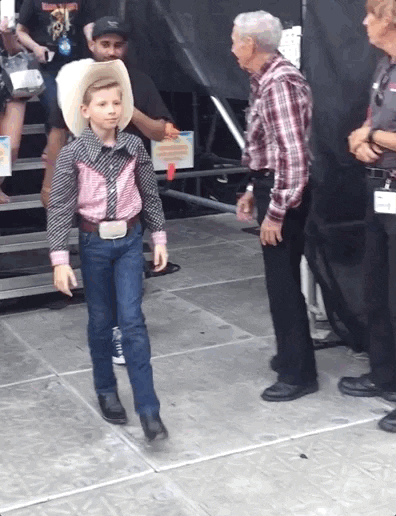
That is the one, I wanted to post. Ha ha ha
I copied the link amd pasted, bit I thought I had to put !gif in from of the link.....or something, so.the pic will show 9nstead of the link. Not at a computer for a while.
View more