State bank account opening process
Assalamualaikum friends! I hope you are all well. Today, I am going to tell you how you can open a State Bank of India account from the comfort of your home using your mobile phone. Yes, you don't need to stand in line at the bank for this. All you need is your Aadhaar card, PAN card, and a mobile phone.
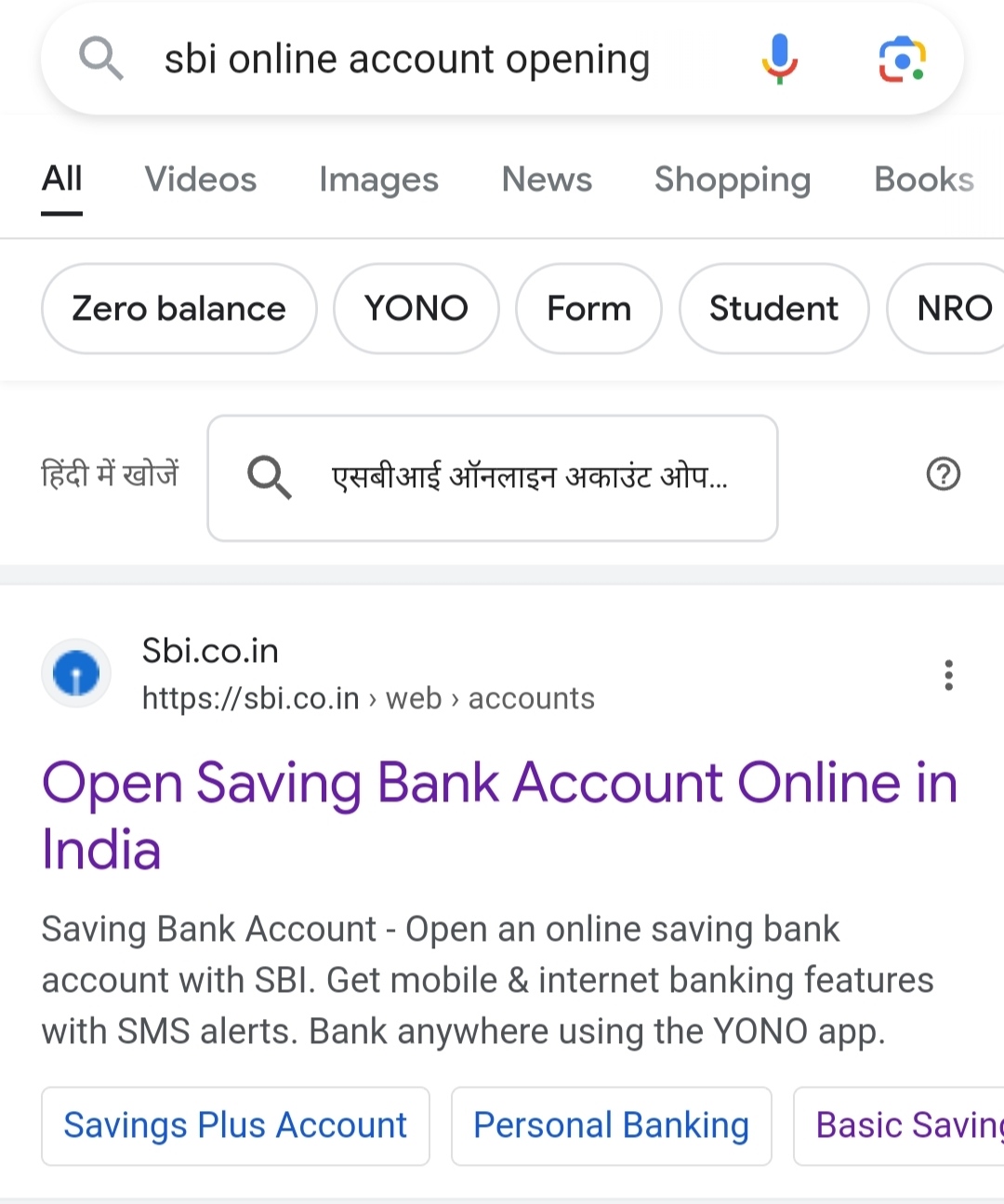
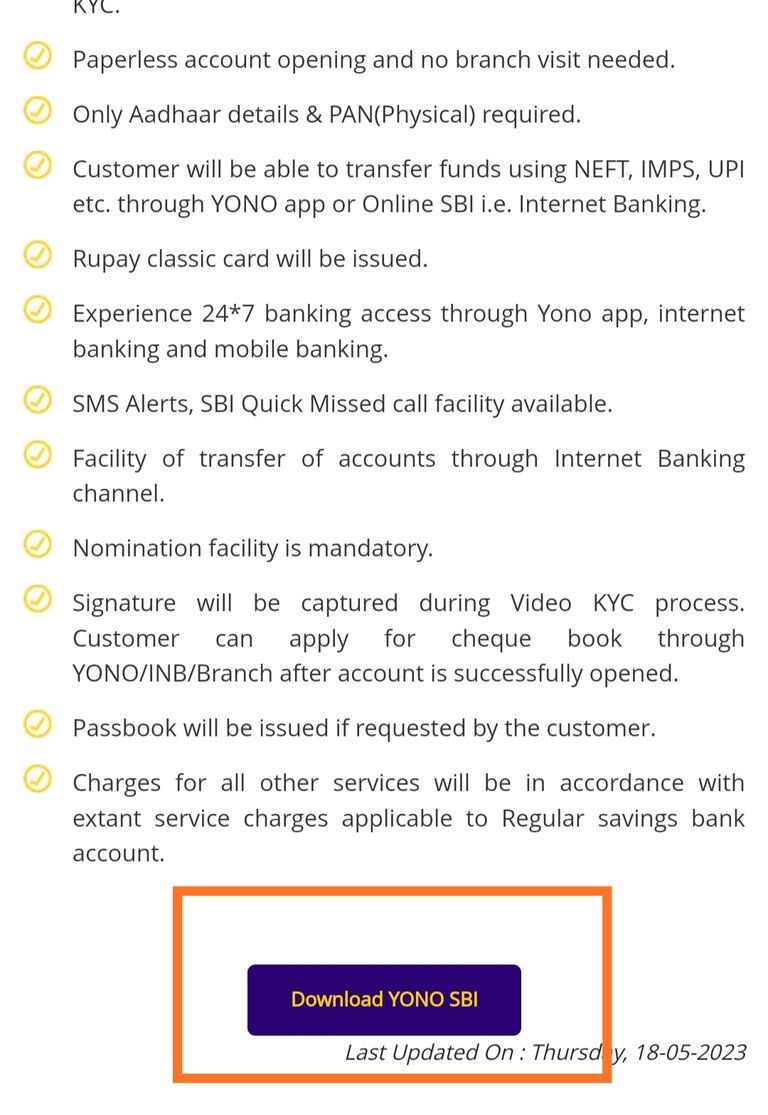
Let's get started with this blog and learn how the entire process works. First, you need to visit the State Bank of India website, where you will see an option for Insta Video KYC Saving Bank Account. Click on that, and you will be prompted to download an application called YONO SBI. After downloading the application, you need to fill in all your details.
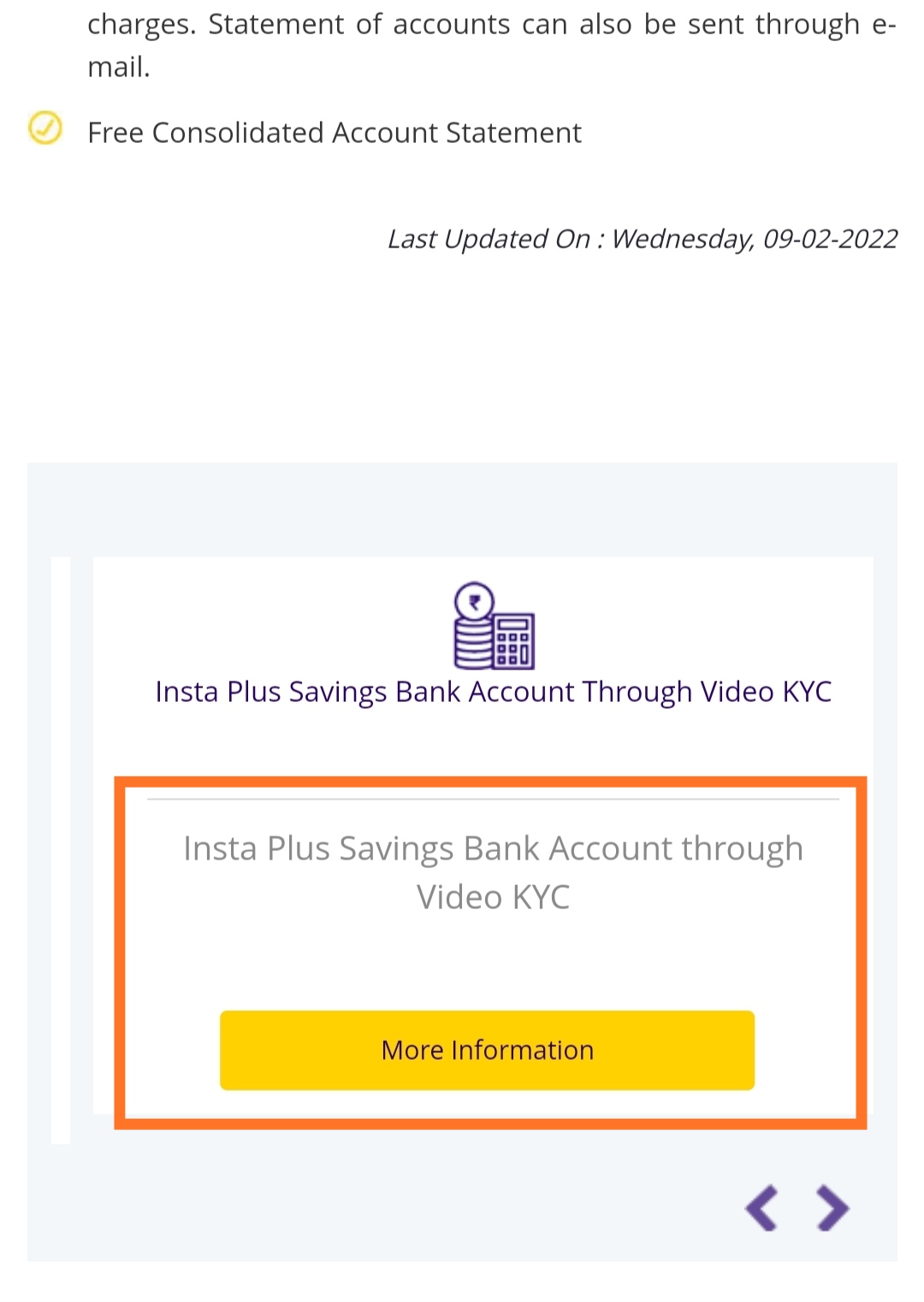
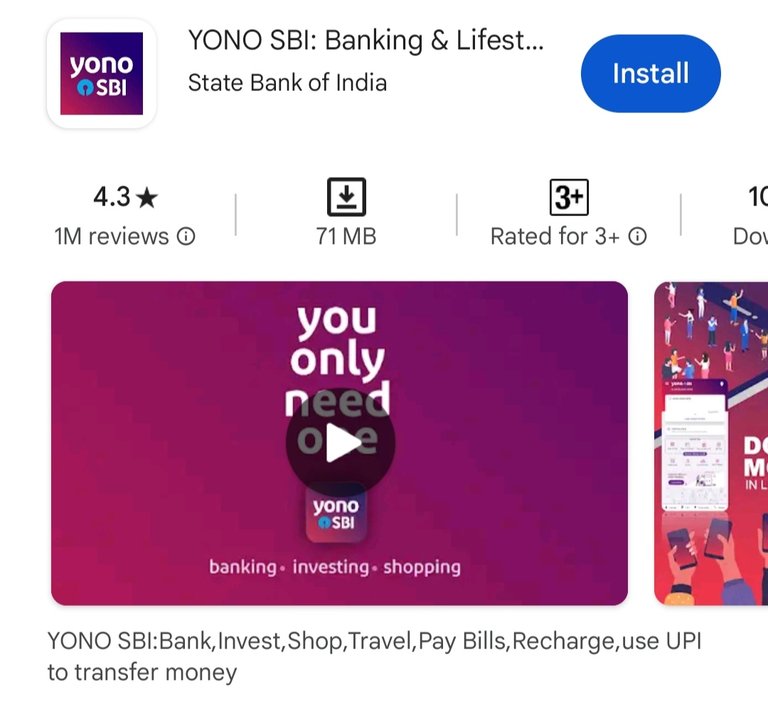
After that, a time slot for the video KYC will be assigned to you. During that time, your KYC will be completed, and your signature will be taken. After a few days, your account will be activated, and you will receive a debit card by mail.
I hope you liked my blog. You can follow me for more blogs with similar information. See you in the next blog. Thank you!


Yay! 🤗
Your content has been boosted with Ecency Points, by @arahmaan.
Use Ecency daily to boost your growth on platform!