Evolution of the Alpha Starters | Digital Watercolor | Landscape | Fanart
A day ago were revealed the evolutions of the initial holo, and as each of us who are active in the project we have our favorites. As soon as I saw them I was thrilled with each one of them, obviously there are some that I like more than others but all of them are great.
In that sense I quickly thought about what art to do, and I decided on a digital watercolor where I would paint them all. The process required two phases, first the creation of the landscape and second the watercolor painting, a complex process that requires patience and creativity but is also a lot of fun.
Landscape Steps
The first thing was to create the landscape, for that I used the pen tool to start drawing, I made a mountainous slope where you could see the sea and the sky in the distance. Trying at all times to keep the perspective in the illustration.

After having the divisions ready, I worked on each one of them separately. I used brushes according to each area, the idea was to give life to the environment for the characters.
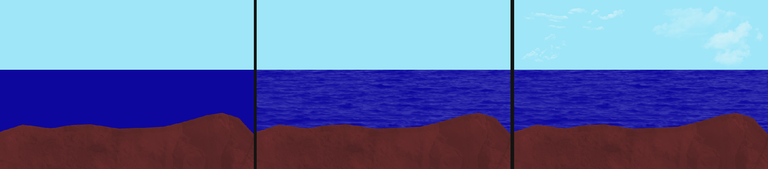
Once the landscape was ready, I added each one of the evolutions, and finally I made the final details to have the complete illustration.


Watercolor Steps
Now to work on the watercolor, for this the main focus was to make wet brush strokes on the paint and also to apply the corresponding filters to obtain the result.
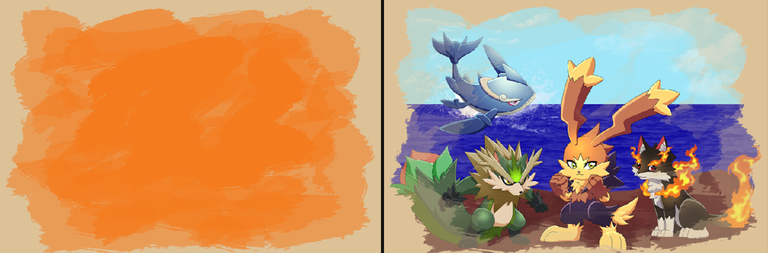
It is a totally independent process from the previous one, so it is like starting all over again. The first thing was to make the strokes and choose the pastel colors, once I had them ready I moved on to the painting.
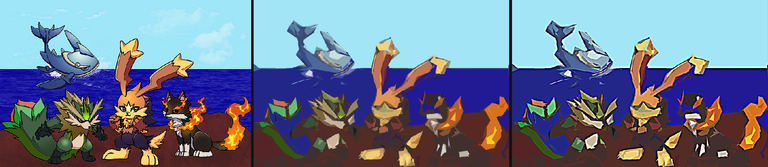

Let's take a closer look at each one of them.

After this, I only had to make some details in the shades until I obtained the desired result.
Final Watercolor
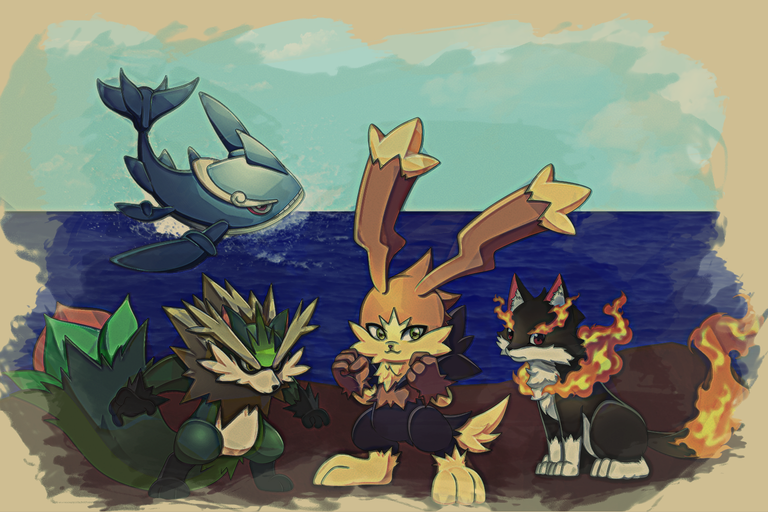
Well friends, this has been all for this opportunity, I hope you liked the final illustration.
Thanks for reading
Program used: Adobe Photoshop

Excelent My friend
Thanks Chalbed 😎
Very nice job 👍🏻
Thanks 😎
Excelente amigo, me dan como ganas de hacer un dibujito
Dale play 😎
Hey @cjlugo tus publicaciones en la comunidad Holozing tambien pueden generar $LEO y recompensas por anuncios, lo único que debes hacer es publicarlos desde InLeo! 😃