HOW I SUCCESSFULLY CHANGED ITEL A16 ANDROID POWER FLEX
HELLO HIVE
Hello dear friends welcome to be blog, today i wish each and everyone success in all our ramifications 🥰. I will be sharing how i successfully changed itel-A16 android phone power flex to a new one.
Materials needed
Soldering iron
New power flex
Soldering Paste
Soldering Led
PROCESS
I started by loosing all the nuts in the phone with my tools after that i removed the back cover and also the battery where i gently removed the case of the phone to be able get through to the place where I'm going to work on.

I get my new power flex ready so i will be able to change it to new one, here is the bad power flex on the phone and also the new one.

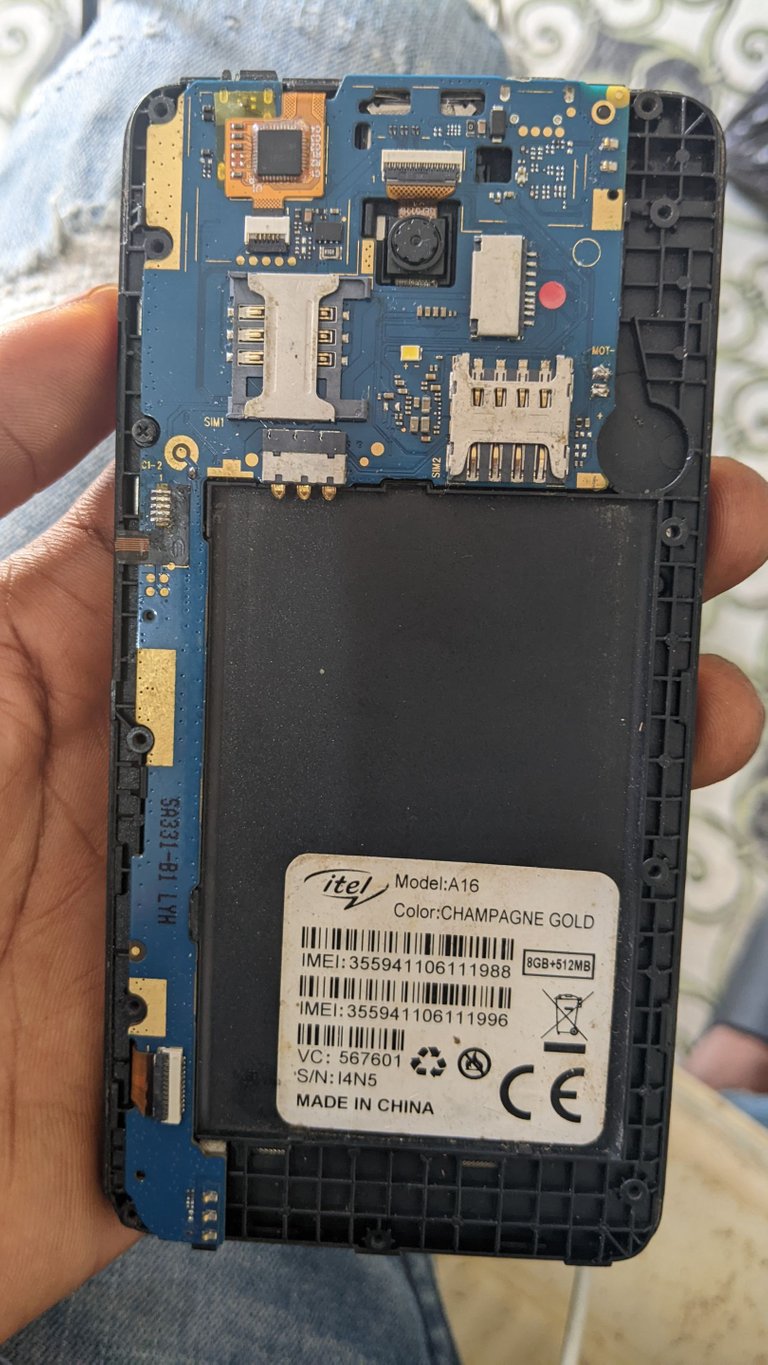
The first thing to do here is to remove the bad power flex before we can put the new one, so i use my soldering iron to remove the bad one and also clean the surface of the phone so i will be able to place the new one there.


I'm done cleaning the surface and the new one is ready to be changed, i applied paste the to surface of the phone and add soldering led with my soldering iron while soldering the new one, after a shot process i successfully changed.

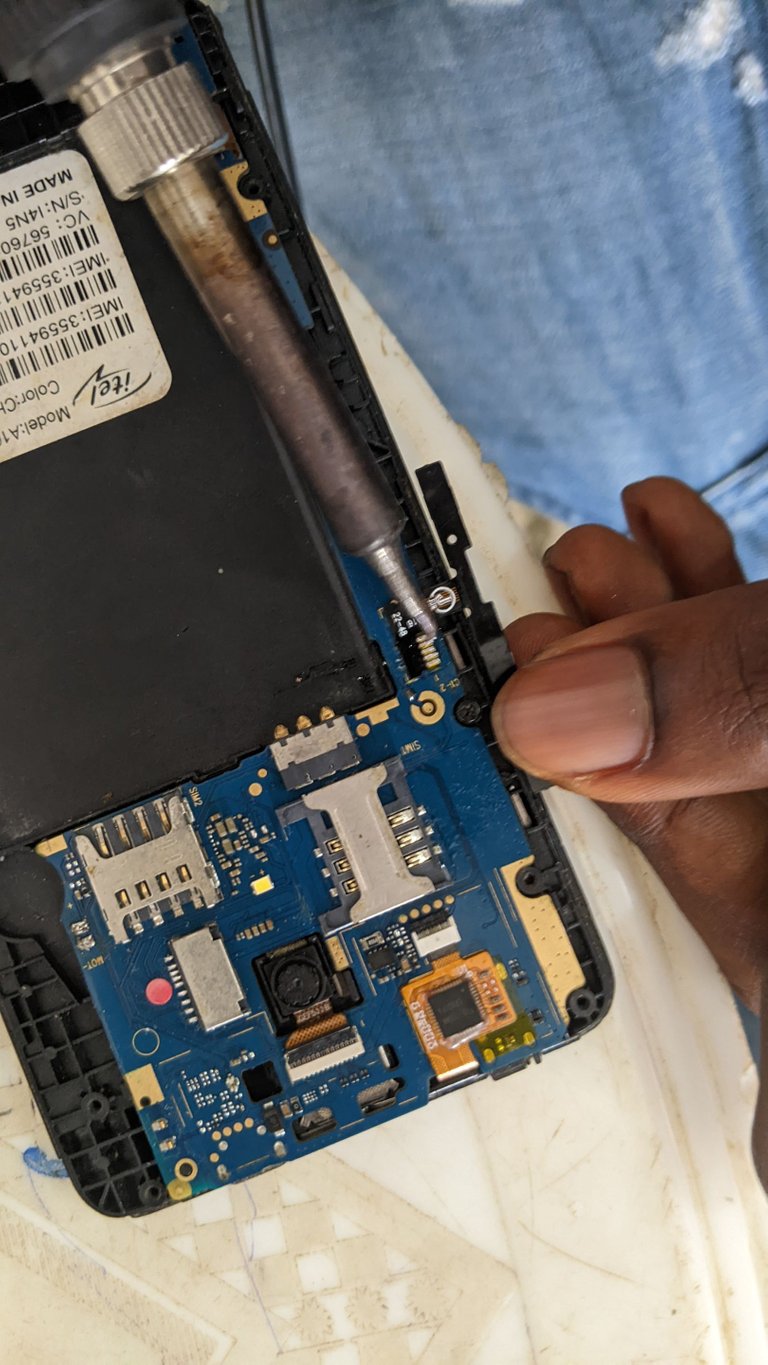
What always makes me is when I'm able to solve a problem, i text the phone by putting it.
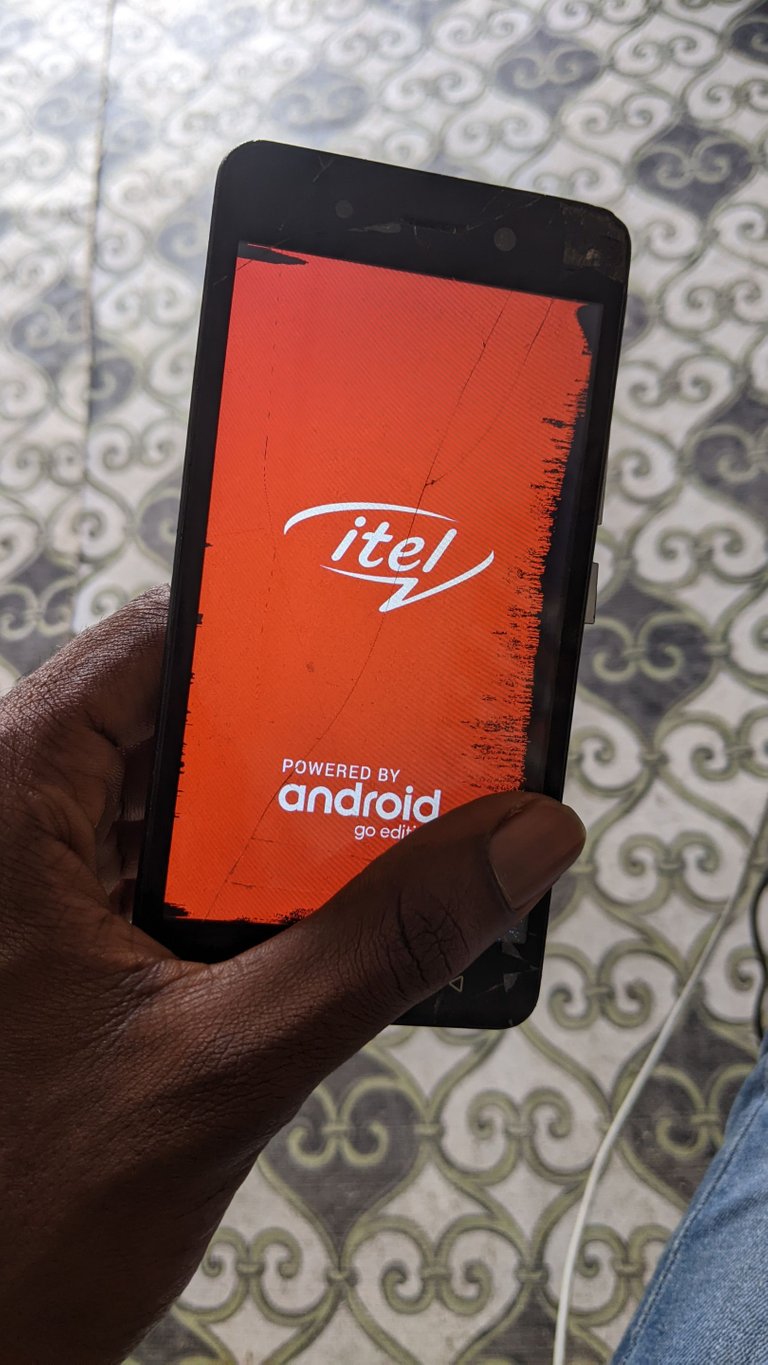
📸 All pictures are taken by me
WELCOME TO MY BLOG HAVE A NICE DAY

Thank you for sharing this amazing post on HIVE!
Your content got selected by our fellow curator @tibfox & you just received a little thank you via an upvote from our non-profit curation initiative!
You will be featured in one of our recurring curation compilations and on our pinterest boards! Both are aiming to offer you a stage to widen your audience within and outside of the DIY scene of hive.
Join the official DIYHub community on HIVE and show us more of your amazing work and feel free to connect with us and other DIYers via our discord server: https://discord.gg/mY5uCfQ !
If you want to support our goal to motivate other DIY/art/music/homesteading/... creators just delegate to us and earn 100% of your curation rewards!
Stay creative & hive on!