🐧#ViernesDeEscritorio. Migrando a Debian 13. / #Fridaysofescritory. Migrating to Debian 13. 💻ESP/EN
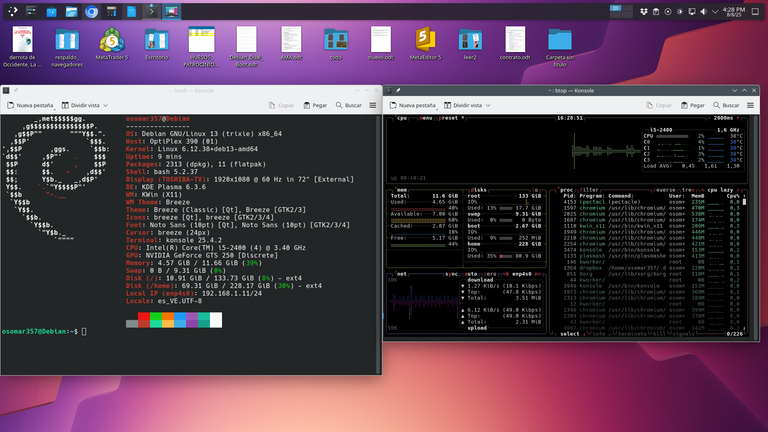
Imagen propia. / Own image.

#ViernesDeEscritorio. Migrando a Debian 13. | #Fridaysofescritory. Migrating to Debian 13. |
|---|---|
Antes que nada, cordiales saludos a toda la comunidad de Linux&SoftwareLibre. El día de hoy, en #ViernesDeEscritorio, quiero hablarles de Debian 13. Les comento que yo tenía ya un par de años como usuario inamovible de Linux Mint, y me había funcionado muy bien y, de verdad, no tengo quejas de esa distribución. Sin embargo, traté de hacer algunas pruebas y algunas cosas que quería, y al hacerlo, tuve problemas con el sistema; entre ellas podría comentar el cambio de escritorio y la instalación de repositorios de Kali Linux. En ambas ocasiones, se rompió el sistema, y tuve que recuperarlo con TimeShift. Después de eso, decidí que ya era hora de cambiar de ambiente un rato y decidí volver a lo que para muchos de nosotros ha sido la distribución madre. Y así, coloqué Debian 13, en la última versión semanal de prueba de fecha 4 de agosto del 2025. Y aunque pude esperar hasta el día de mañana, que es el lanzamiento oficial, decidí hacer la instalación de una vez. Y un punto interesante, es que ya todos los repositorios vienen como repositorios de Debian 13 Trixie, así que cada vez que actualice mi Debian, estaré ya de manera directa con los repositorios de la comunidad. Si me preguntan, creo que el sistema es genial y funciona muy bien. El único problema que le he conseguido hasta ahora. Y es que cuando lo uso en Wayland, no me prende el teclado gamer. Y eso fue bueno, ya que me obligó a inventar desde el principio de su instalación, hasta el punto que tuve que crear un scripts, para que prendiera de manera automática mi teclado en Wayland. Pero después de hacer el sacripts, solo me prendía con un comando manual. Así que le pedí ayuda a ChatGpt, y ambos fuimos derrotados por Wayland, en lo referente al encendido del teclado gamer. Pero esa es la única falla que le he conseguido. Por cierto, el scripts, funciona fenomenal en X11. De hecho, el teclado prende solo y se mantiene encendido a los 15 segundos de iniciar la sesión. Hasta ahora, estoy encantado con Debian 13, y ahora que volví, dificultó lo deje, ya que acá, se puede hacer lo que uno desee, sin riesgos y preocupaciones, ya que no hay nada más estable y más seguro que Debian, por eso lo llaman la roca. Me despido, diciendo que lo instalé con el escritorio KDE en un primer momento lo instalé con Gnome, pero de verdad, no me siento nada a gusto con ese escritorio. Solo me gusta el Gnome antiguo, que fue uno de los primeros escritorios que usé junto con el Mate, cuando inicié con Linux en el año 2002. Si quieres probar una distribución segura, sólida y muy estable, respaldada con una comunidad enorme, con foros de ayuda y que respalda toda la filosofía de libertad y uso de Linux, te invito a probar Debian 13. Recuerda que a partir de mañana se lanza oficialmente la version estable de Debian 13 y pa puedes bajar acá en su pagina oficial. Mis mejores deseos para todos y muchas gracias por leerme. | First of all, warm greetings to the entire Linux&SoftwareLibre community. Today, on #ViernesDeEscritorio, I want to tell you about Debian 13. Let me tell you that I had already been an irremovable Linux Mint user for a couple of years, and it had worked very well for me and, really, I have no complaints about that distribution. However, I tried to do some tests and some things I wanted, and in doing so, I had problems with the system; among them I could comment on the desktop change and the installation of Kali Linux repositories. On both occasions, the system broke, and I had to recover it with TimeShift. After that, I decided that it was time to change the environment for a while and decided to return to what for many of us has been the mother distribution. And so, I placed Debian 13, in the latest weekly test release dated August 4, 2025. And although I could wait until tomorrow, which is the official launch, I decided to do the installation at once. And an interesting point, is that all the repositories already come as Debian 13 Trixie repositories, so every time I update my Debian, I will already be directly with the community repositories. If you ask me, I think the system is great and works very well. The only problem I've gotten him so far. And is that when I use it in Wayland, the gamer keyboard does not turn on. And that was good, because it forced me to invent from the beginning of its installation, to the point that I had to create a scripts, so that it automatically turned on my keyboard in Wayland. But after doing the sacripts, it only turned me on with a manual command. So I asked ChatGpt for help, and we were both defeated by Wayland, regarding turning on the gamer keyboard. But that's the only flaw I've gotten him. By the way, the scripts, works great on X11. In fact, the keyboard turns on by itself and stays on after 15 seconds of starting the session. So far, I am delighted with Debian 13, and now that I came back, it made it difficult to leave, since here, you can do whatever you want, without risks and worries, since there is nothing more stable and more secure than Debian, that's why they call it the rock. I say goodbye, saying that I installed it with the KDE desktop at first I installed it with Gnome, but really, I don't feel at all comfortable with that desktop. I only like the old Gnome, which was one of the first desktops I used along with the Mate, when I started with Linux in 2002. If you want to try a safe, solid and very stable distribution, supported by a huge community, with help forums and that supports the whole philosophy of freedom and use of Linux, I invite you to try Debian 13. Remember that the stable version of Debian 13 is officially released tomorrow and you can download it here on its official website. My best wishes to everyone and thank you very much for reading me. |
Translated with www.yandex.com

Crece en Hive con el apoyo de Crypto Company.

#Archon, es una comunidad que apoya proyectos, resuelve problemas, y te ayuda a crecer en Hive.
Visita su Discord, tienen un chat en español.





!discovery 30
😀👍
This post was shared and voted inside the discord by the curators team of discovery-it
Join our Community and follow our Curation Trail
Discovery-it is also a Witness, vote for us here
Delegate to us for passive income. Check our 80% fee-back Program
[@PowerPaul:]
Hey! Because of your participation in the @CryptoCompany community and your participation in the "Banner for Boost" campaign you received a vote from your CryptoCompany and its trail! Thank you & Hive a great day!
Recent posting from @PowerPaul or the CryptoCompany network:
by @cryptocompany
by @cryptocompany
by @powerpaul
Thanks for your contribution to the STEMsocial community. Feel free to join us on discord to get to know the rest of us!
Please consider delegating to the @stemsocial account (85% of the curation rewards are returned).
Consider setting @stemsocial as a beneficiary of this post's rewards if you would like to support the community and contribute to its mission of promoting science and education on Hive.
@osomar357, I'm refunding 0.181 HIVE and 0.040 HBD, because there are no comments to reward.